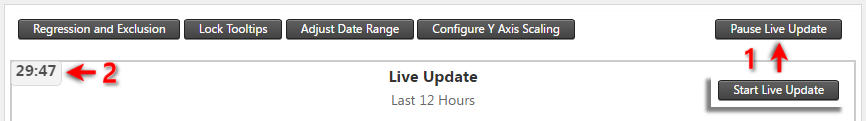Live update
If your analysis is configured to use data range mode of Rolling Window, or if you defined a future Analysis End Date, then the Live Update feature will be enabled on the analysis.
Click the Start Live Update button on the top right hand corner of the Analysis View. The button changes to a Pause Live Update button. An update counter starts and is shown on the top left corner of the analysis chart. The update interval is automatically determined by the system according to the data frequency of the plotted analysis series.