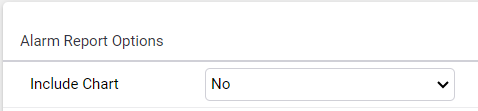Alarm report
To add a new Alarm Report, on the Report Schedule page click the Add Report Schedule button, select Alarm Report and then click Create.
Below the Report General Settings section you will see a list of all the alarms in your project.
From the list, select the alarms to be included in your alarm report.
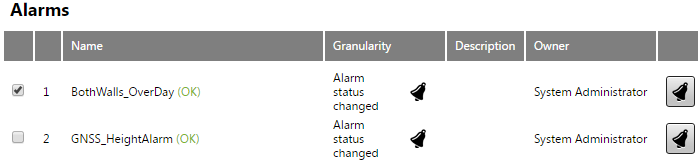
You can choose to include a chart with the toggle in the top right dropdown.