System status
The System Status section brings useful top level reporting within the T4D system together as well as providing means to link back to the respective sections in the system for more detailed drill down queries. It also provides the tools to generate detailed reports and notifications.
To view the System Status area, select System Status from the Monitoring menu or from the Home page.
Overview dashboard
The System Status overview displays a dashboard page containing general overview information of the Trimble 4D Control system.
Click any of the dashboard items to navigate to the respective System Status details area.
These areas are Sensor Data Flow, Number of Alarms, and Unacknowledged Events.
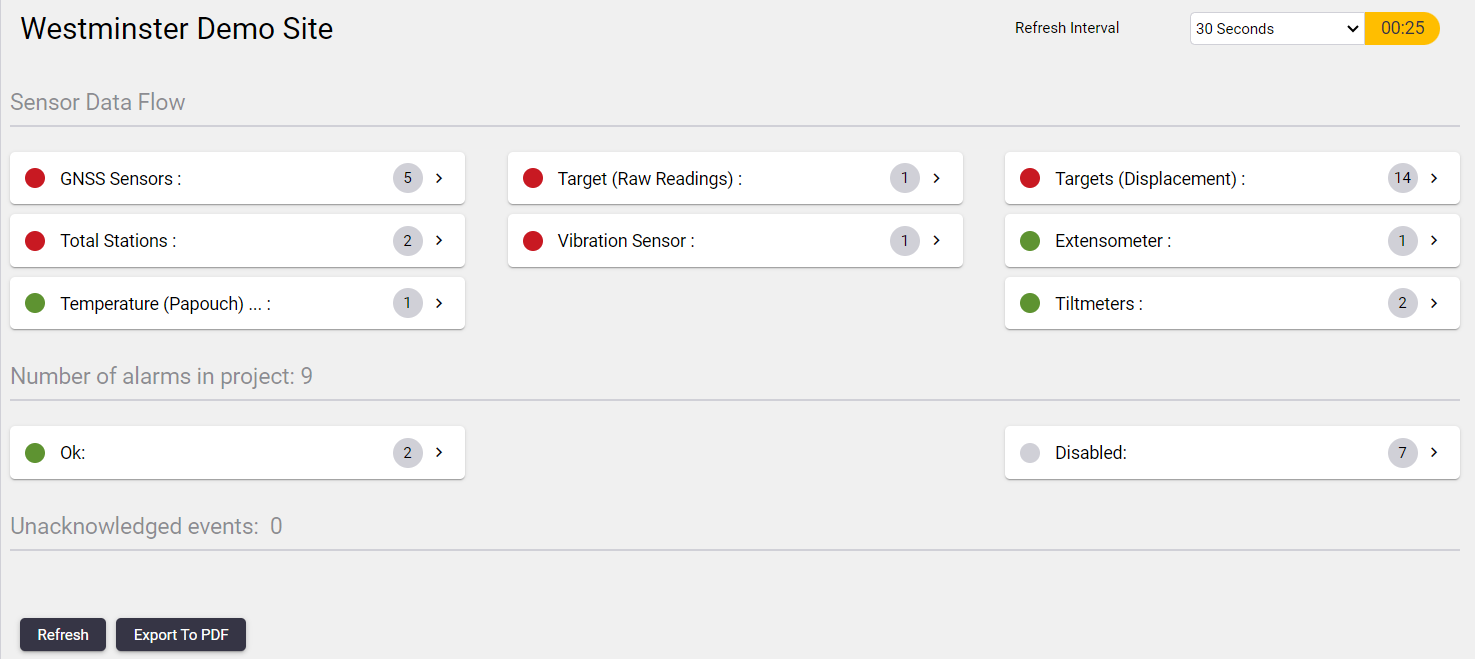
The Overview Dashboard automatically refreshes according to the Refresh Interval chosen on the top right selection control. You can also refresh the Overview Dashboard by clicking the Refresh button.
To save the Overview Dashboard view to a PDF file, click the Export To PDF button.