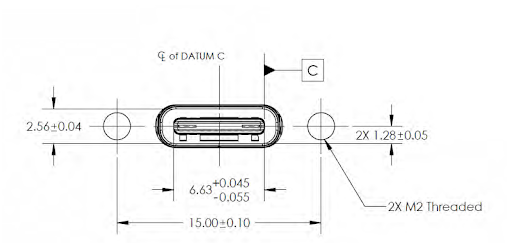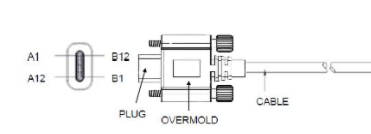Connecting to USB accessories
The TSC5 controller / Ranger 5 data collector has a USB type C port for connecting USB devices, such as a flash drive, scanner, printer, keyboard, or mouse. The TSC5 controller / Ranger 5 data collector has built-in support for mass storage devices and human interface devices.
Other types of USB devices may require drivers.
To connect a USB device, plug the device cable into the USB (type C) port on the bottom of the TSC5 controller / Ranger 5 data collector.
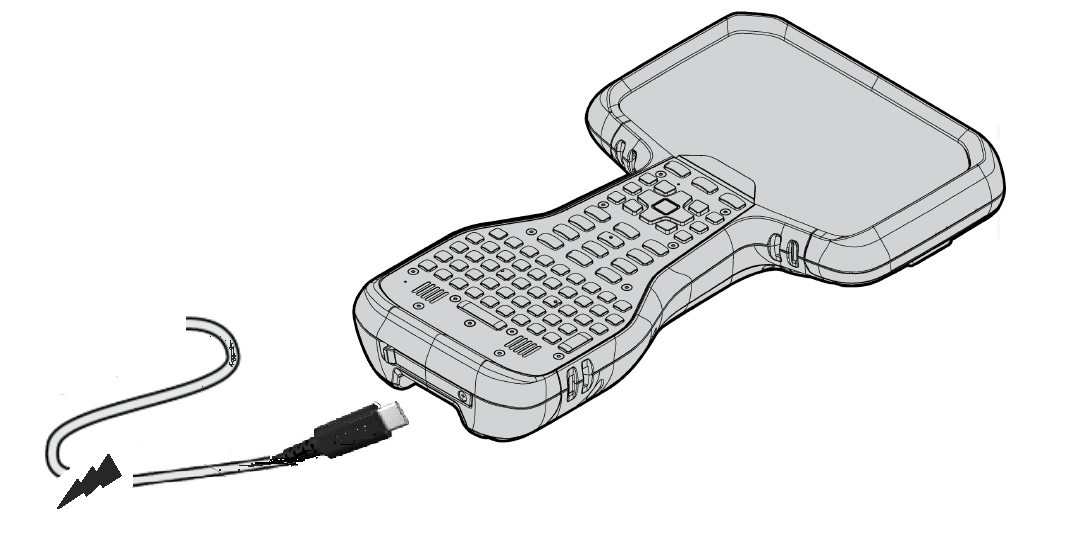
Using USB Type-C locking cables
If a locking USB Type-C cable is required, there are many 3rd party options available. Below are the required specifications for compatible cables with the TSC5 controller / Ranger 5 data collector.
The Type-C connector should be the dual screw USB Type-C locking plug type, as specified by the Universal Serial Bus Type-C Locking Connector Specification Revision 1.0 March 9, 2016. The below figures are extracted from the above specification, highlighting the required critical dimensions for the locking plug:
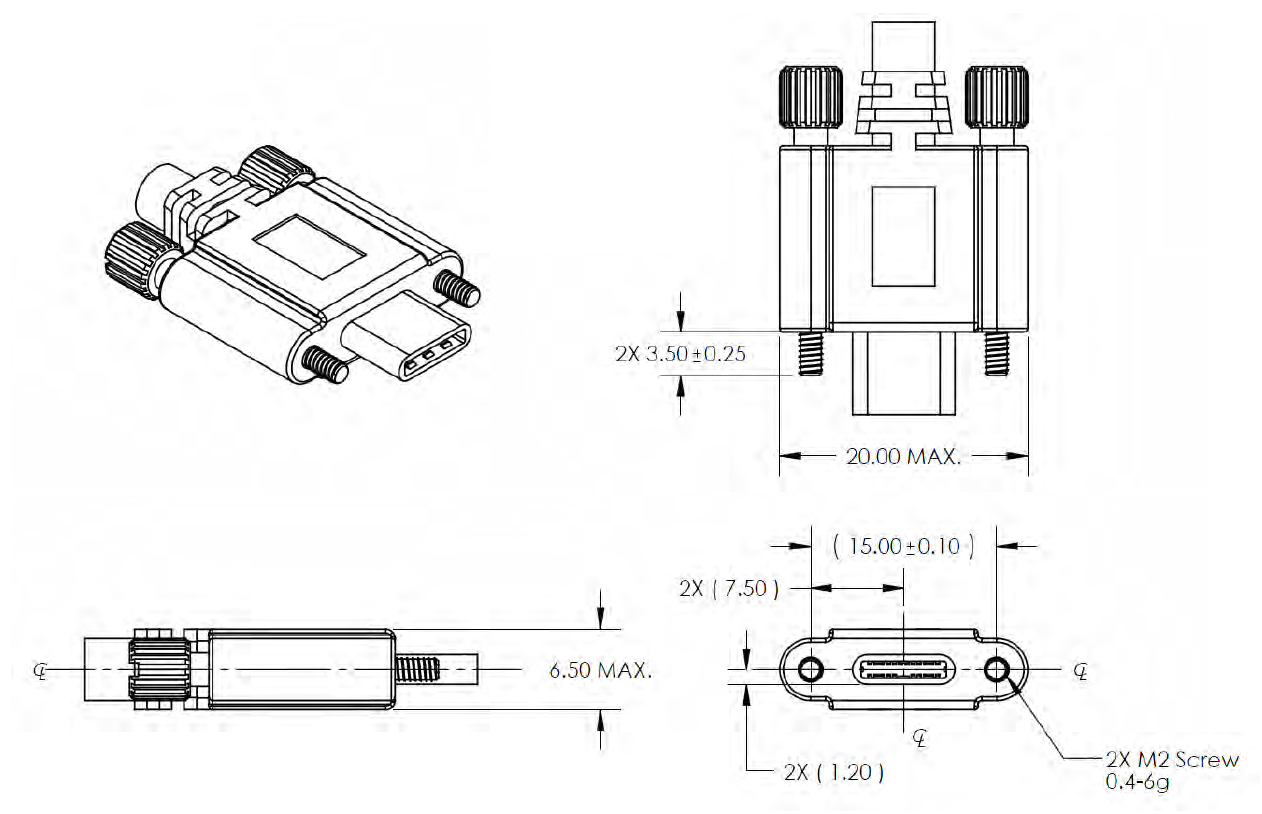
Threaded hole location relative to receptacle for the dual screw version: