Turning the device on or off
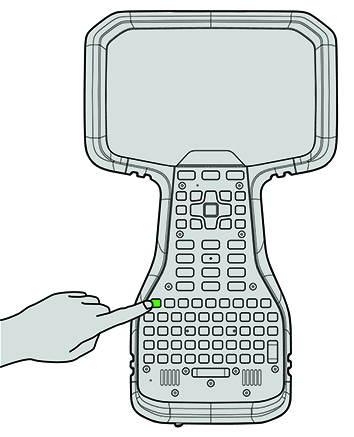
To turn on the TSC5 controller / Ranger 5 data collector:
-
Press-hold the Power key until the Powered by Android boot screen appears.
-
Swipe up on the touchscreen to enter a PIN, password, or pattern, if one has been set.
The first time you use your TSC5 controller / Ranger 5 data collector, the Android operating system will guide you through some basic setup steps.
About Sleep state
If the TSC5 controller / Ranger 5 data collector is unplugged and stationary for one minute (default setting), the screen turns off and the device goes into a power-saving Sleep state, called Android Doze. Doze reduces battery consumption by deferring background CPU and network activity for apps when the device is unused for long periods of time. App Standby defers background network activity for apps with which the user has not recently interacted. The device exits Doze mode and resumes normal activity as soon as the device is moved, the screen is turned on, or when connected to a charger.
To force your device to Sleep, briefly press the Power key.
To set the screen turn-off time, go to Settings / Display / Advanced / Screen timeout, and select 2, 5, 10 or 30 minutes.
Waking and unlocking the device
To wake the screen when it has turned off, briefly press the Power key.
Depending on your security settings, your device may be locked. To unlock it, swipe up on the screen then enter your PIN, password, or pattern.
Restarting the device
To restart your device, press-hold the Power key until the Power menu appears, then tap Restart.
Turning off the device
To turn off the device, press-hold the Power key until the Power menu appears, then tap Power Off.