Add a Custom Device
You can add Custom Device Model (like TCU, GeoXR, MPS865, NetR9 etc.) from Add Account Device page, so that you can add a device of that model into WorksManager to receive corrections in the field.
Add Custom Model: You can add the custom device model from the Add Account Device page (My Accounts > Select account > Account Devices > click Add > click 'Add Custom Model' link on the Add New Account Device page).
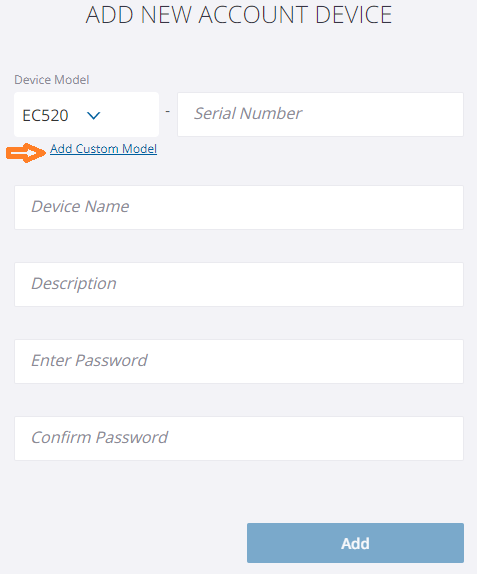
Create a new custom device model by entering the name and description.
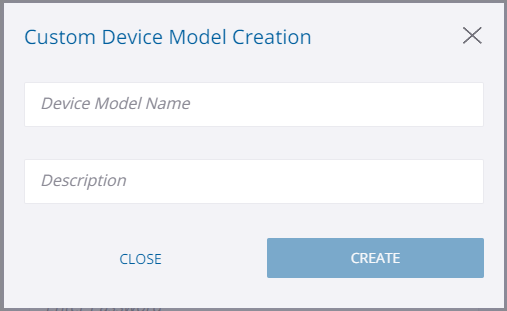
Add Custom Device: You can add new custom device by selecting the Custom Model in the Device Model drop-down list. Once custom device is added, the device will be visible in account devices page as custom device with C icon.
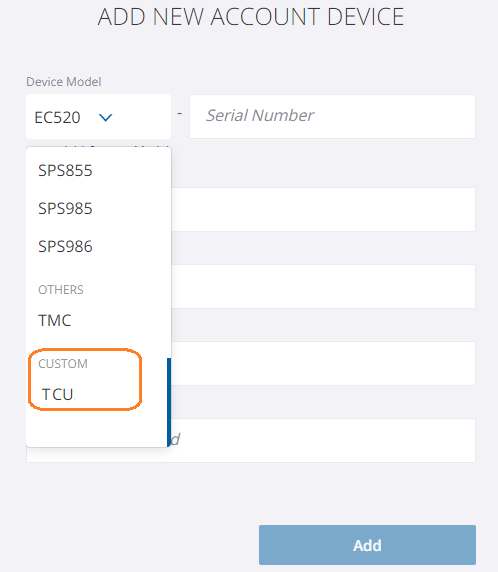
Edit/Delete Custom Device: You can edit/delete the custom device by selecting the custom device from the account device list.