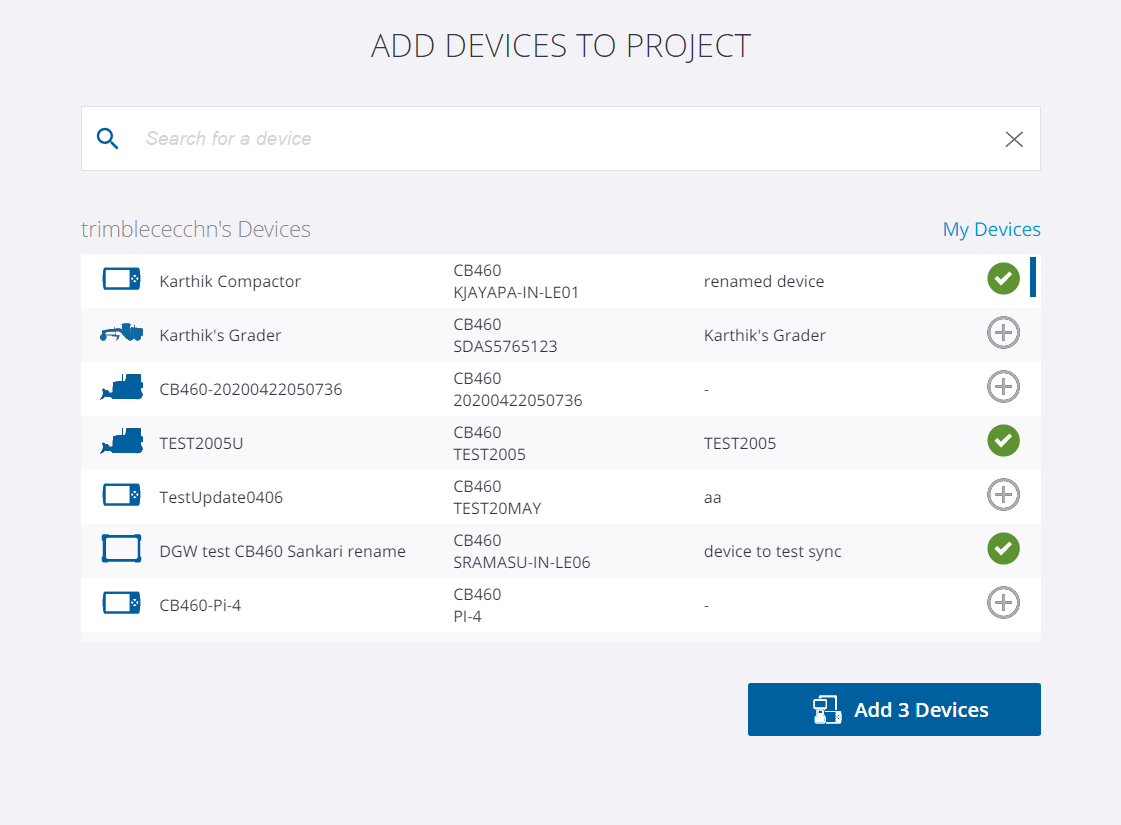Add the Device to your Project
-
Log in to WorksManager and select a project.
-
In the left pane, click Devices.
-
Click + ADD or ADD DEVICE.
-
If applicable, toggle the Shared with Me option. You will see the list of devices available to you. See Share Devices Across Accounts for details.
-
Select the devices you want to add to the project, using Search if needed.
NOTE: You cannot add unclaimed devices to a project. -
Click Add Device to add them to the project.