Demote Current Account Admins to the Account User Role
-
Log in to WorksManager with your Trimble Identity (TID) admin credentials.
-
In the left pane, click My Accounts.
-
Select an account in the MY ACCOUNTS list.
-
In the left pane, click Users.
-
Search for and check the box next to one or more users who have Admin rights that you want to convert to the Account User role.
-
At the upper right, click the Edit Members icon. For a single user, you can also just select that user’s row and click the Edit icon in the right pane.
-
Select User in the Account Role list.
-
Click Save.
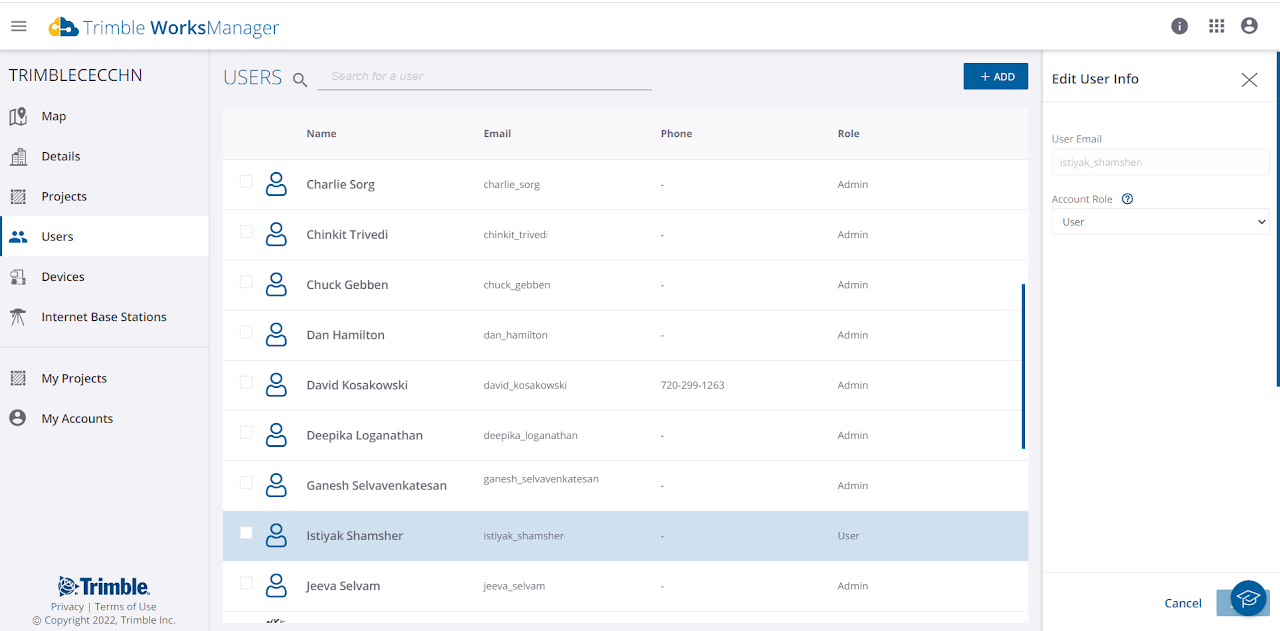
Once a user is demoted from Account Admin to Account User, they are project-focused. User changes you make in WorkManager will appear in WorksOS too as the two apps share users.
NOTE:
-
You can multi-select and change roles for many users at once.
-
You cannot delete your own user account; only another Admin can.