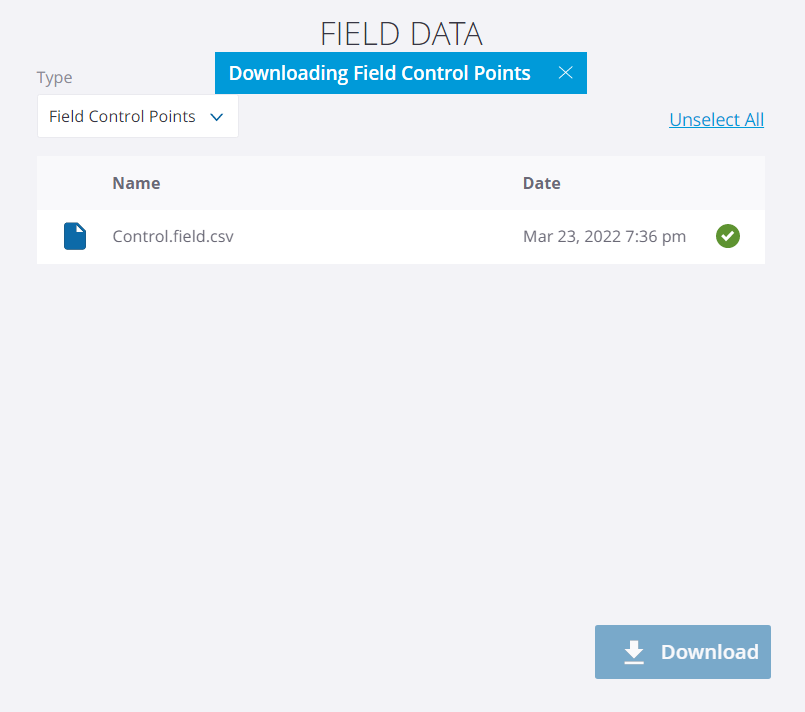Field Control Points
You can view and download the field control points from any data collector device.
-
Navigate to Project Devices and select any data collector device.
-
Click Field Data - View from the info panel.
-
In the FIELD DATA page, select Field Control Points from the Type drop-down and view the points.
-
Click Download.