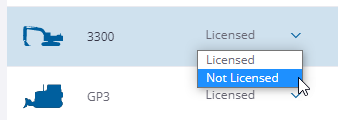Manage Devices
Edit or delete a device
-
In the Main menu (left pane), click Devices.
-
Select a device in the list.
-
In the info pane on the right, click either the
 Edit or
Edit or  Delete icon.
Delete icon.
Export a device
-
In the Main menu (left pane), click Devices.
-
Select a device in the list.
-
At the top right, click the
 Export button.
Export button. After the Exporting devices message disappears, a .csv format file is downloaded to your computer. You can find it in your Windows Downloads folder.
Change a device's license status
-
Data transfer, remote access, and IBSS are available only for licensed devices.
-
In the Main menu (left pane), click Devices.
-
Select a device in the list.
-
In the Status column for the selected device, click the drop-down arrow and select a license status.