Project Setup
Create a Project
-
Log in to WorksManager with your Trimble Identity (TID) credentials.
-
Review the existing projects to make sure you need to create a new one. In the upper right, click + Create.
-
Select your account in the list. Then enter a unique Project Name, and click NEXT.
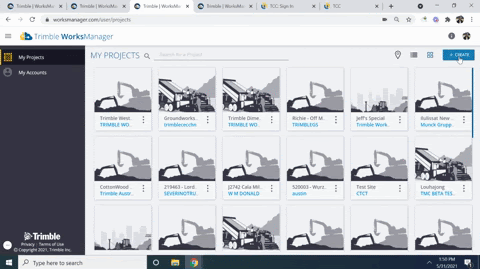
-
Click NEXT and select a Project Type:
-
3D Enabled - This a project that is intended to have machine productivity (.tag file) data processed into it. 3D-enabled type projects are used primarily in WorksOS, but still have full project functionality in WorksManager.
-
Non-3D-enabled - This is a project that is not intended to have machine productivity (.tag file) data processed into it. It will still have full project functionality and will primarily be used there.