Publish a VCL Design Directly to Earthworks and Siteworks
When creating a design for either machine control or data collectors in WorksManager, you can now upload a VCL design file (.vcl) that gets published directly to compatible Earthworks and Siteworks field devices without any conversion. Once you publish the design, the VCL is sent to the compatible devices that were shown.
-
In the left pane, click Designs > click + ADD or CREATE DESIGN.
-
Type a unique name in the Design Name field.
-
Select either Machine Control or Data Collectors as the type/destination.
-
Click
 (or drag-and-drop) to add either a surface or linework VCL file. Devices that are compatible with Earthworks and/or Siteworks are shown in the pane.
(or drag-and-drop) to add either a surface or linework VCL file. Devices that are compatible with Earthworks and/or Siteworks are shown in the pane. -
Click
 next to each device you want to send the VCL design to.
next to each device you want to send the VCL design to. -
Click Publish. Once you upload the .vcl design file, it is published to the compatible devices that are shown.
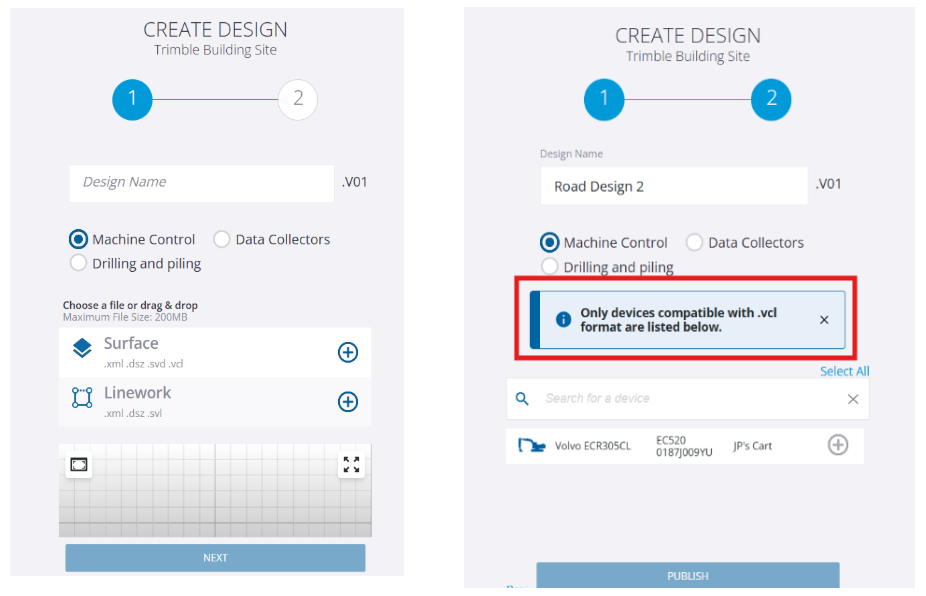
The first image shows what you see before you upload a VCL design file. If you have Earthworks/Siteworks-compatible devices, the second image shows them after you've uploaded the VCL design file.
Limitations
-
Device compatibility: This workflow does not convert .vcl design into native formats, and hence the design will not be published to devices like GCS900/ SCS900. If your project includes GCS900 or SCS900 devices, you need to continue using the existing alternate workflows.
-
Publish the design from TBC (or)
-
Convert the .vcl to native formats (.svd/.svl, .ttm/.dxf) and upload them to WorksManager.
-
-
Two design uploads: If the vcl design is needed for both machines and data collectors, it must be uploaded twice: once for ‘Machine Control’ and once for ‘Data Collectors’ (similar to any other WorksManager design formats). This is different from the TBC .vcl workflow where a single design gets published to all devices after conversion.
-
File combinations: When uploading a .vcl file, it can be used only as a single file. You cannot combine a .vcl file with other file formats (e.g., a .dxf for linework) within the same design.
See this blog article for file formats.