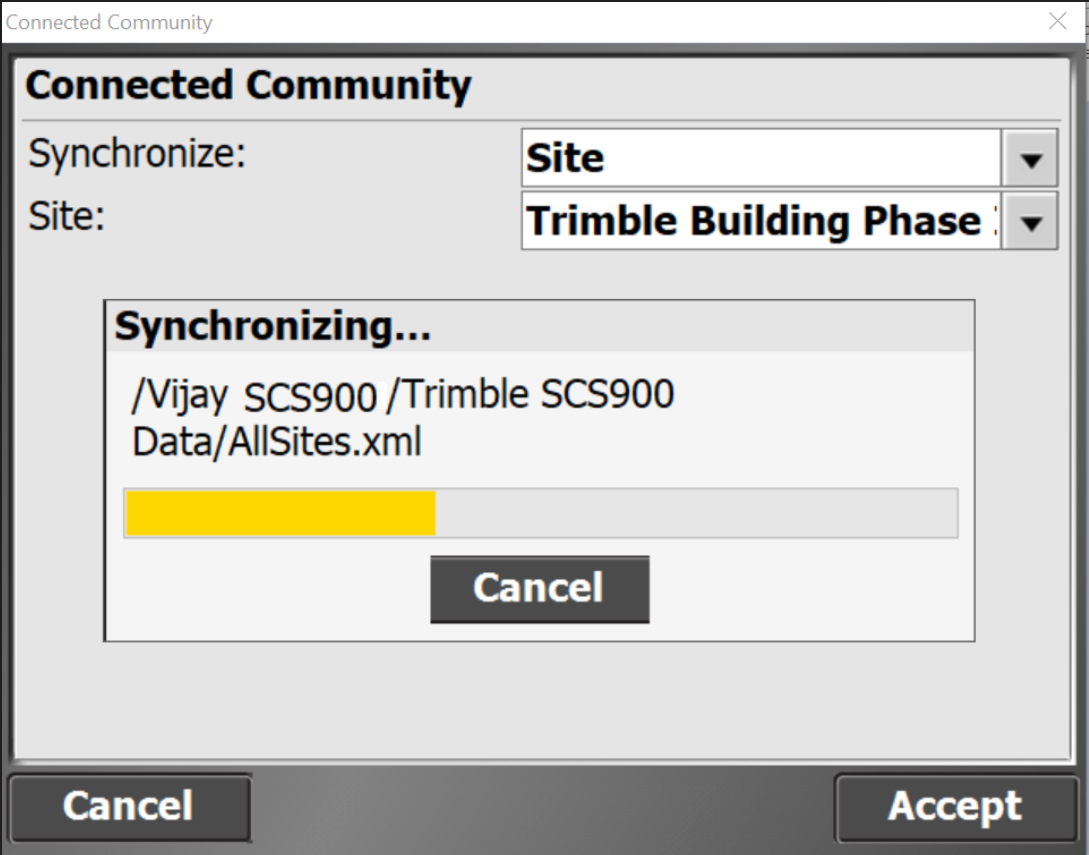Sync Data from Trimble SCS900
-
Login to Trimble SCS900 and select Import/Export.
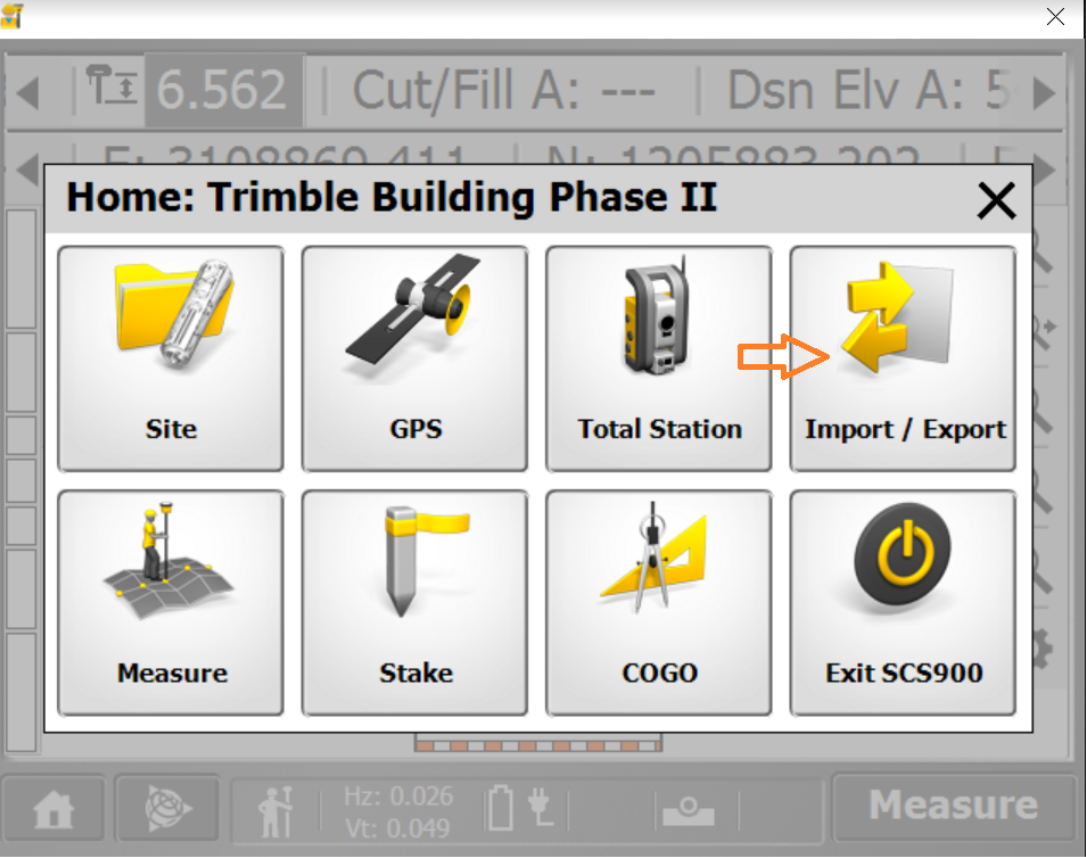
-
On the Import/Export page, select Community Settings.
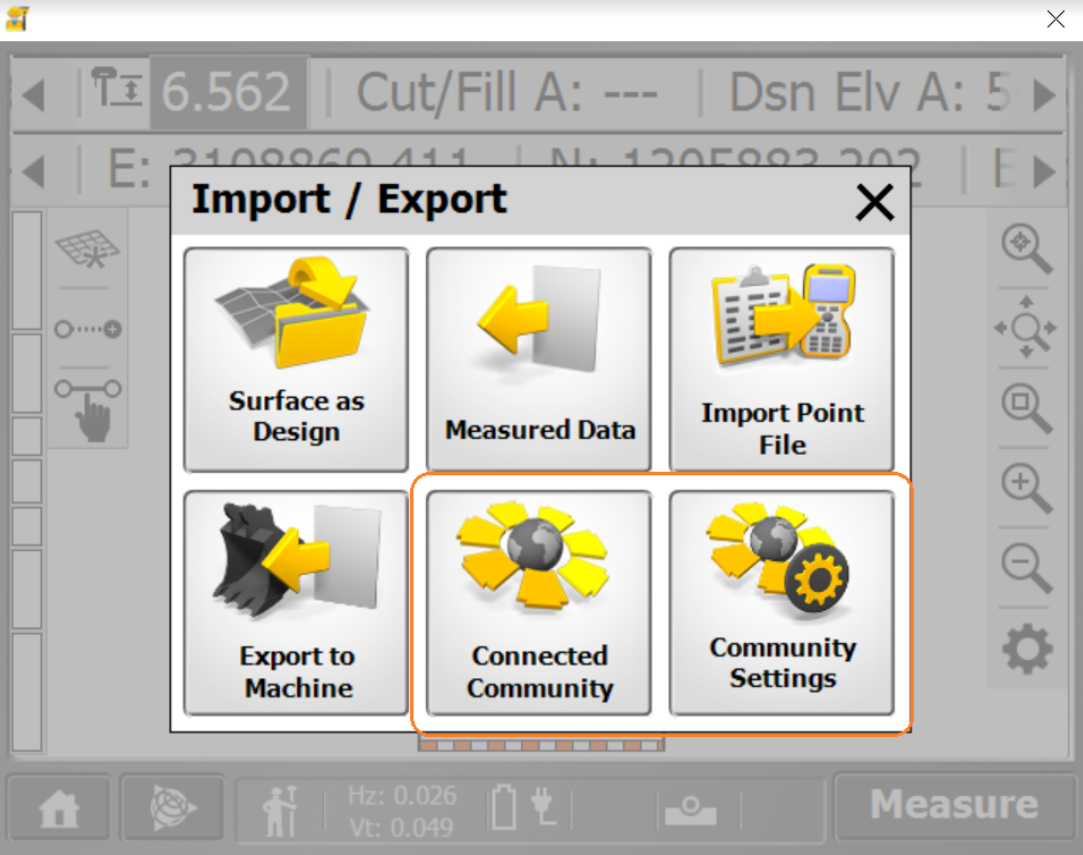
-
On the Community Settings page, click Accept.
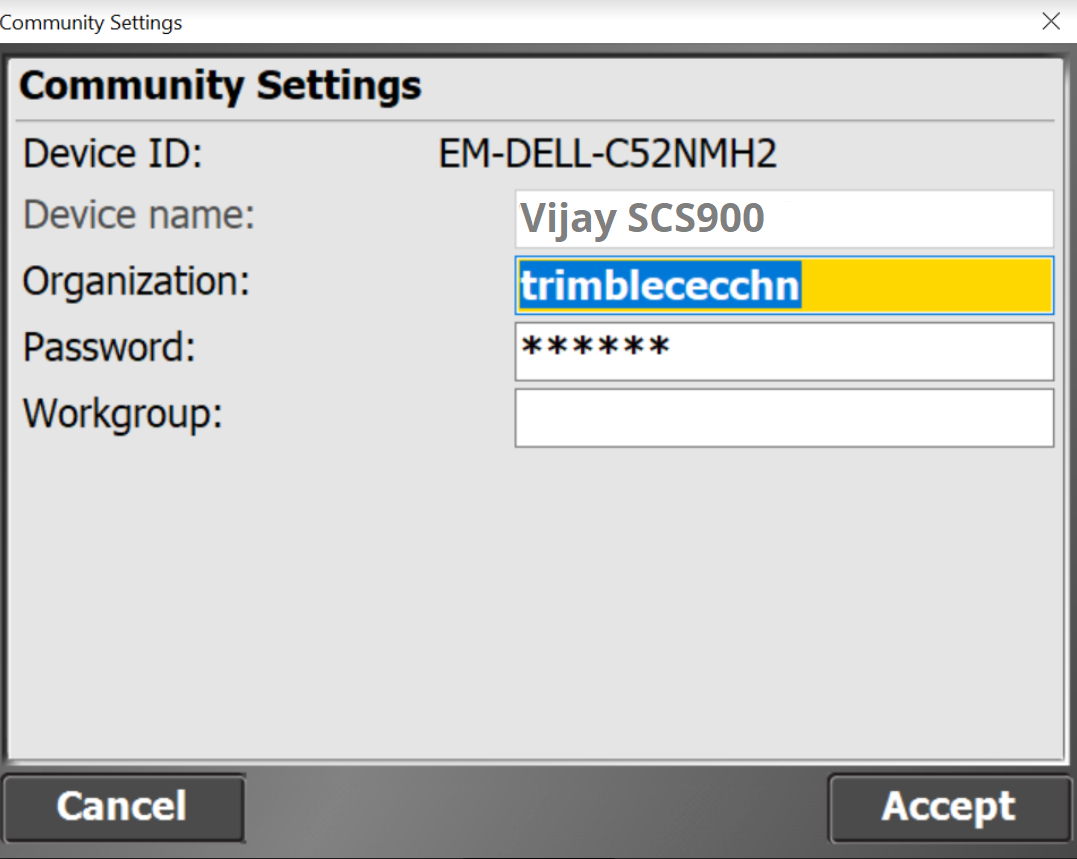
-
On the Import/Export page, select Connected Community and click Accept to sync the data.
-