Archive or Delete a Project
When you have completed a project (of any type) in either WorksOS or WorksManager, archive it as a record of the work that was done. The archived state is reflected in both applications. Once a project is archived:
-
You can still view, interact with, report on, and export a project’s data.
-
It retains all the data and functionality as when it was active.
-
No new data of any kind, including Machine Productivity Data (.tag files), can be added, so a project only should be archived when it is truly complete.
-
Its boundary is no longer displayed on the map when creating a new project, so you can use the same location for a new project’s boundary.
Archive a project
-
On the left navigation bar, click the Projects icon (1 below).
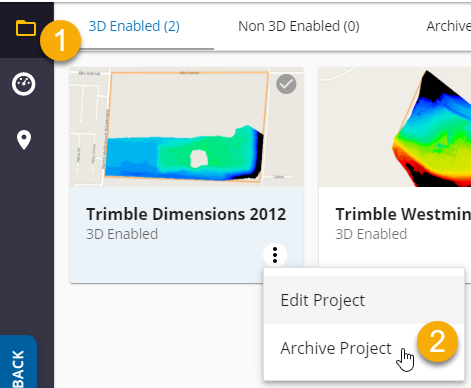
-
On the project tile you want to edit, click the More icon (ellipses), and select Archive Project (2).
-
The project is moved to the Archived tab. Confirm that your project appears on the Archived tab.
Delete a project
You can only archive a project in WorksOS, but it can be deleted in WorksManager if it is no longer needed. Projects that have machine data can only be archived.