WorksOS Release Notes - Dec 2021
New & Improved
This WorksOS release includes these new features and enhancements:
Roles and Permissions
-
Your ability to create, edit, and delete accounts, projects, users, and content in WorksOS and WorksManager now depends on your role and permissions:
Account Roles
-
Administrator - Account Admins can see and do everything needed to manage an account. Everyone used to be an admin. If you remain one, nothing changes for you:
-
User - Account Users can see some things in an account, but cannot change anything.
For details, see the Account Roles help topic.
Project Permissions
-
Manager - Project Managers can see and do everything needed to manage a project.
-
Viewer - Project Viewers can see some things in a project, but have limited abilities to change them. For details, see the Project Permissions help topic.
NOTE: for WorksOS + Trimble Business Center (TBC) Users
Current TBC users are not expected to change their Account Role (Administrator) or Project Permission (Manager). The expanded account roles and project permissions will not change any of the existing user functionality for you as a TBC user. The expanded account roles and project permissions are for downgrading or restricting current user access or adding additional users that have restricted access to WorksOS and WorksManager. For specific examples, see the Account Roles and Project Permissions help topics for WorksOS and WorksManager. Any TBC user that adopts the Account User role will not be able to create projects from TBC, which is currently done through the Publish to WorksOS command. Any TBC user that adopts the Project Viewer role will not be able to publish updates to projects, designs, and data to WorksOS or WorksManager. TBC users who are Project Viewers will, however, be able to adopt WorksManager project data, as well as view WorksOS machine data overlays.
Filters
-
Improved 'Machine Design' filter logic - The WorksOS 'Machine Design' filter now reads surfaces from Trimble Earthworks to accommodate more granular earthworks machine filtering. Trimble Earthworks machines that have a machine design and also a surface selected in the field reflect this in the Machine Design f ilters in WorksOS. The Machine Design filter options will be appended with the subselected surface name. Different surfaces loaded to the same existing machine design will appear as unique filter options, e.g., "DESIGNA_SURFACE1", "DESIGNA_SURFACE2". This new logic enables you to filter an individual Trimble Earthworks machine's productivity to a higher degree of accuracy!
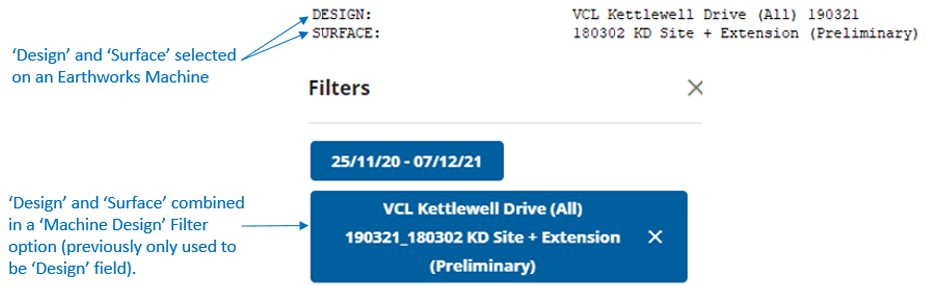
Fixed
WorksOS also deployed fixes for reported or discovered cases in which:
-
There are no critical bug fixes to mention for this release.