Inspecting the shipping container
The X12 laser scanner is packed inside an instrument case and transported inside a cardboard shipping box with two foam inserts around the case.
Inspect the shipping container. If the shipping container arrives in poor condition, examine the equipment for visible damage. If damage is found, immediately notify the carrier and your Trimble sales representative. Keep the shipping container and the packing material for the carrier to inspect.
Trimble recommends that you keep the shipping box and foam inserts in case you need to transport the instrument. The shipping box and foam inserts provide additional protection for the instrument. See Transport and maintenance.
When you unpack the instrument, check that all ordered items are received. Below is an example of the items in the instrument case:
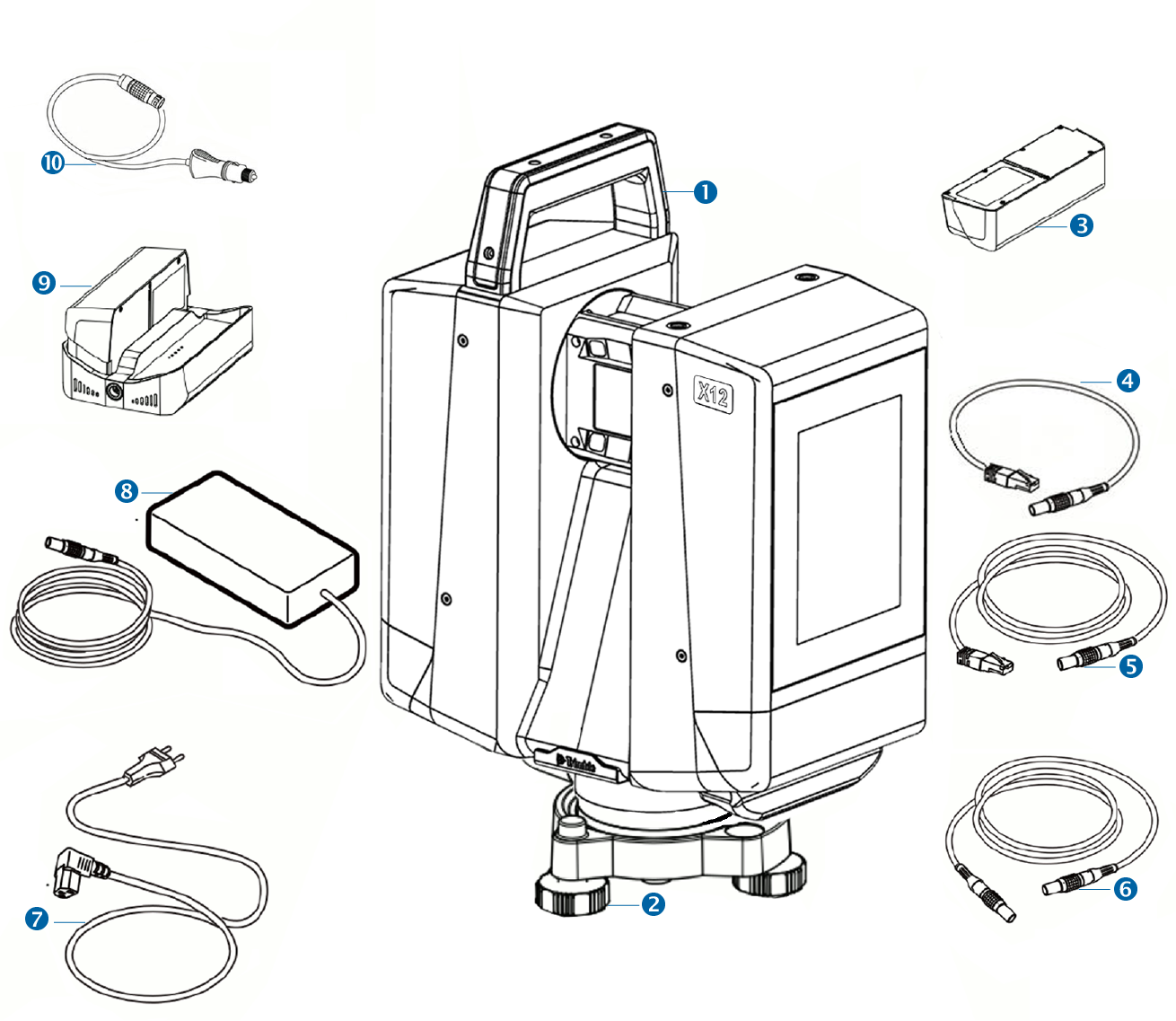
| Item | Description | Item | Description |
|---|---|---|---|
| 1 | Trimble X12 3D laser scanner | 8 | X12 power supply for the scanner and charger |
| 2 | Tribrach | 9 | X12 battery charger |
| 3 | X12 battery (× 4) | 10 | Car adapter charging cable |
| 4 | Ethernet cable 0.5 m |
11* |
SD card 128 GB |
| 5 | Ethernet cable 5 m |
12* |
USB with User Guide |
| 6 | Extension cable for (8) | 13* | Documents: Quick Start Guide, Warranty Activation Card, Certificate of Calibration, Regulatory Information Document |
| 7 | Power cable with international adapters for (8) |
* Not illustrated.