Scan settings
These instructions are based on using the Trimble Perspective software.
Before scanning, you must define the settings for scan and image acquisitions. To open the scan settings, tap the pull-down arrow above the Start Scan button:
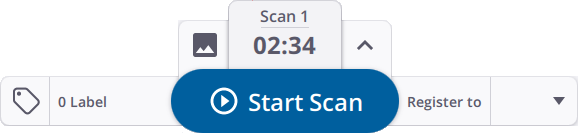
The three predefined modes, Indoor, Standard (STD), and High Sensitivity (HS) set the speed and quality of the scan. The Indoor mode increases productivity by reducing the time to acquire each scan; an option to enable this scan mode is available in the Perspective field software. The Standard mode is for high-speed (500 kHz) data acquisition. The High Sensitivity mode has lower speed (166 kHz) for longer range and higher sensitivity to capture dark surfaces.
The following table shows the durations available for the scan modes, the point spacing at different distances and the maximum number of points you can expect from each scan.
|
Duration (Min) 1 |
Scan Mode |
Spacing (mm) |
Spacing (mm) |
Spacing (mm) |
Spacing (mm) |
Number of Points (Mpts) |
|---|---|---|---|---|---|---|
|
1 |
Indoor |
11 |
N/A |
N/A |
N/A |
12 |
|
2 |
Standard |
11 |
40 |
57 |
91 |
12 |
|
4 |
Standard |
5 |
18 |
26 |
41 |
58 |
|
7 |
Standard |
4 |
12 |
18 |
28 |
125 |
|
4 |
High Sensitivity |
9 |
33 |
47 |
75 |
17 |
|
7 |
High Sensitivity |
6 |
21 |
30 |
48 |
42 |
|
15 |
High Sensitivity |
4 |
13 |
19 |
30 |
109 |
1 Duration is rounded and includes auto-calibration time. For exact times, see HDR mode.
2 Spacing refers to the distance between two consecutive points.
For more information, refer to the field software user guide.