Charging the batteries
A regional dual-slot battery charger must be purchased separately with the instrument using P/N 101070‑00‑##.
NOTE – If the battery temperature is colder than 0 °C (32 °F), Trimble recommends allowing the battery to reach room temperature before charging it.
Dual-slot charger
The charger operates between 0 °C and 40 °C (32 °F and 104 °F). Charging a battery at temperatures in the range of 0 °C to 5 °C (32 °F and 41 °F) will take longer than charging at room temperature.
CAUTION – The bottom of the charger is hot when in use. Do not touch the bottom plate. Ensure that nothing blocks the vent holes in the back of the charger. The charger should be placed on a fire-retardant surface and ensure there is a clear area at least 50 cm around the charger during use.
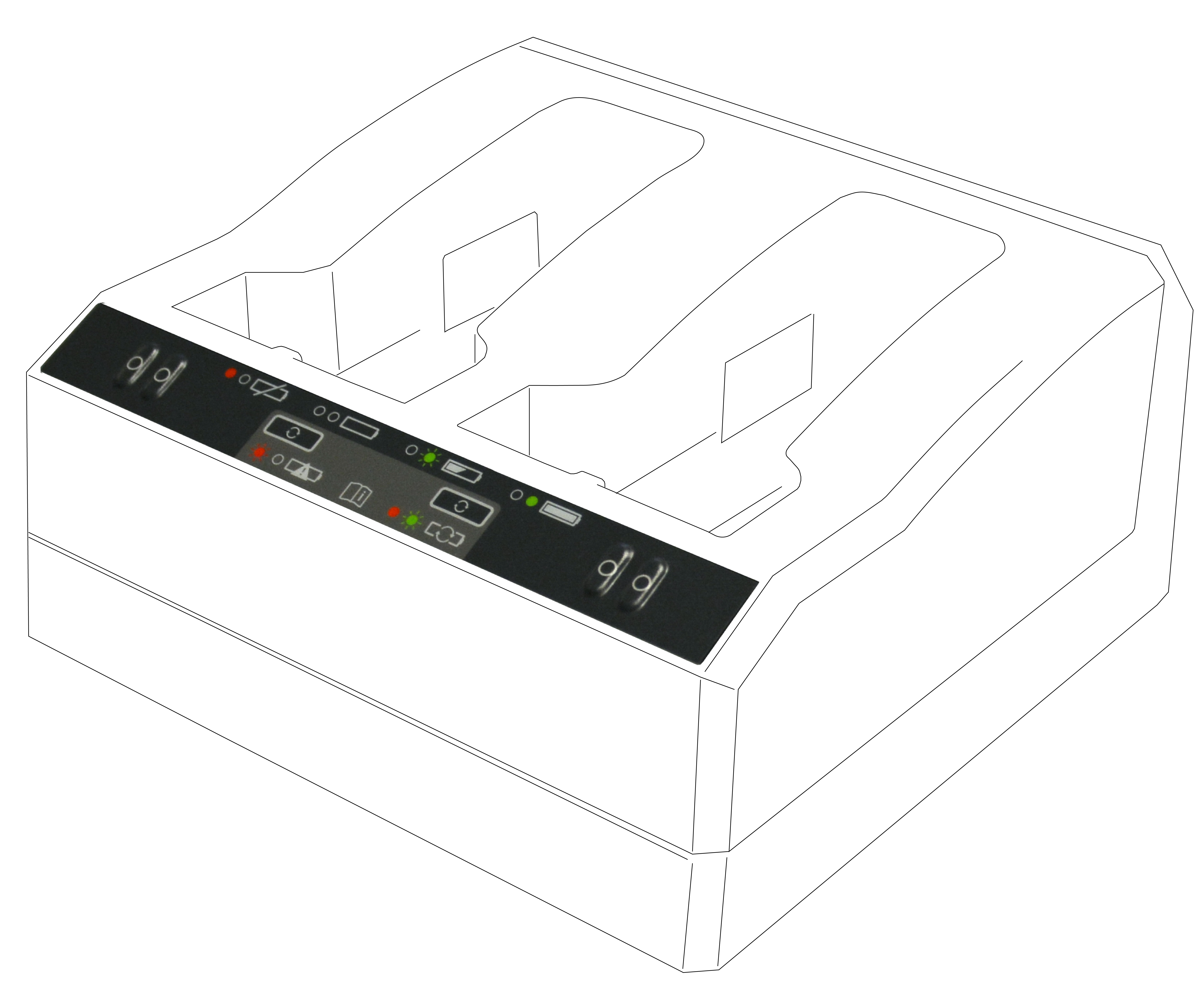
To charge the battery:
-
Ensure that nothing blocks the vent holes in the back of the charger.
-
Place the charger on a hard, flat and level surface to ensure that there is airflow under the charger.
-
To apply power to the charger, use the AC to DC converter or 12 V cigarette plug. The charger scans the slots for a battery.
-
Place the battery in any of the slots. The red light turns off (can take up to five seconds). For an explanation of the LED display, see LED status indicators.
-
Charging takes approximately three hours per battery at room temperature. If two batteries are placed in the charger, the batteries will be charged one at a time.
Leave a deeply discharged or shorted battery overnight in the charger to attempt to revive the battery. A shorted battery is typically revived as soon as the slot is scanned. If the red LED turns off, the battery is revived. If the red LED stays on, the battery is no longer functional and needs to be replaced.