Rotating the display
-
On the receiver, from the Home screen, press
 . The System Setup screen appears:
. The System Setup screen appears: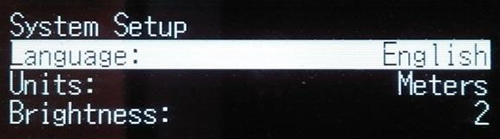
-
Press the down arrow until Rotation is highlighted:
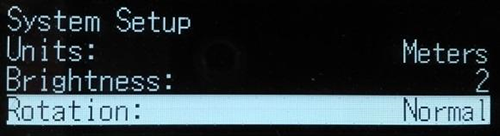
-
Press
 .
. -
Press
 again. The Rotation setting is selected:
again. The Rotation setting is selected: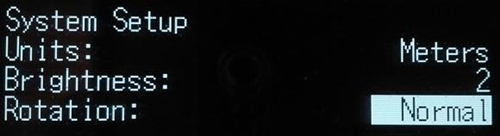
-
Press the right arrow key to select Reversed and then press
 . Note that the navigation arrow keys are also reversed.
. Note that the navigation arrow keys are also reversed.