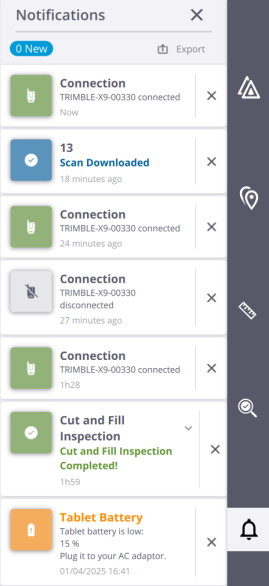Panels
MENU PANEL: This panel populates the application options. Tap Menu to display the panel.
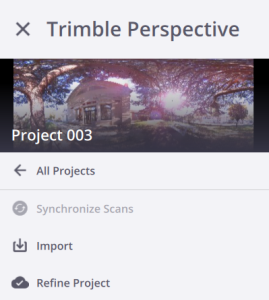
STATIONS LIST PANEL: All the data captured during a site job are organized in this panel (see Manage Stations). Tap Stations List to display the panel.
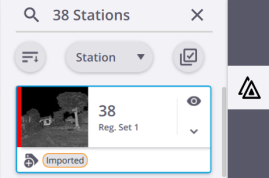
NOTIFICATIONS LIST PANEL: This panel displays a chronological top-down view of all activities happening during your working session. Tap Notifications List to display the panel.
All activities you run or the application runs are recorded, and each activity displays as a Notification. Use this list of notifications to chronologically follow the flux of activities. The number above the Notifications List icon indicates the number of unread notifications. This number drops to zero once the Notifications List panel is opened. For each notification, you can see how long the notification has appeared or expand the notification to view the details (see Notifications).