X7
The Scan Time & Images panel pops up showing scan settings:
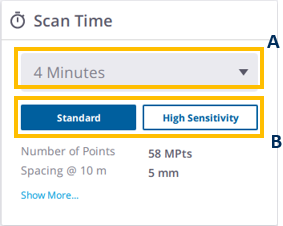
- A - SCAN DURATION. It affects the density (called Spacing referring to the distance between two consecutive points) and the number of points.
-
B - SCAN MODE. It sets the speed and quality of a scan.
- The Indoor mode is for the fastest data acquisition. Turn the option to On in Settings > Scanner to enable the mode.
- The Standard mode is for high speed (500 kHz), shorter range data acquisition.
- The High Sensitivity mode has lower speed (166 kHz) for longer range and higher sensitivity to capture dark surfaces.
The table below shows the Scan Mode(s), the Spacing at different distances and the number of points available for each Scan Duration.
Scan Duration includes Auto-Calibrations.
Scan Duration includes Auto-Calibrations.
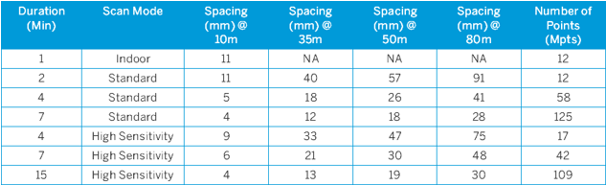
First, select a Scan Duration. The Scan Mode is set automatically. If not, choose between the two modes.
After choosing a Scan Duration and a Scan Mode, the exact duration (in minutes and seconds) is updated.
Activate the Self-Leveling feature before acquiring scans (see Self-Leveling).
Scans taken with the Self-Leveling feature off will be labeled as Not Leveled (even if the scanner is leveled) and will be not accurately registered.