Charging the battery
The receiver can be powered by its internal battery or by an external power source connected to the micro USB connector on the receiver.
To insert the internal battery:
-
Place the battery in the battery compartment, ensuring that the contact points are in the correct position to align with the contacts in the receiver.
-
Slide the battery and compartment as a unit into the receiver until the battery compartment latches are locked into position.

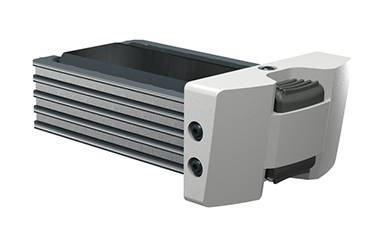
The rechargeable Lithium-ion battery is supplied partially charged. Charge the battery completely for 12 hours before using the receiver for the first time. If the battery has been stored for longer than three months, charge it before use.
Charge the Lithium-ion battery only in a Trimble battery charger, such as the dual-battery charger (P/N 53018010 - gray), or the five-battery system charger (P/N 49499-00 - yellow/gray). If there is more than one battery charging, the batteries charge sequentially and take approximately four hours each to fully charge.
WARNING – Charge and use the rechargeable Lithium-ion battery only in strict accordance with the instructions. Charging or using the battery in unauthorized equipment can cause an explosion or fire, and can result in personal injury and/or equipment damage. To prevent injury or damage:
-
Do not charge or use the battery if it appears to be damaged or leaking.
-
Charge the Lithium-ion battery only in a Trimble product that is specified to charge it. Be sure to follow all instructions that are provided with the battery charger.
-
Discontinue charging a battery that gives off extreme heat or a burning odor.
-
Use the battery only in Trimble equipment that is specified to use it.
-
Use the battery only for its intended use and according to the instructions in the product documentation.
WARNING – Do not damage the rechargeable Lithium-ion battery. A damaged battery can cause an explosion or fire, and can result in personal injury and/or property damage. To prevent injury or damage:
-
Do not use or charge the battery if it appears to be damaged. Signs of damage include, but are not limited to, discoloration, warping, and leaking battery fluid.
-
Do not expose the battery to fire, high temperature, or direct sunlight.
-
Do not immerse the battery in water.
-
Do not use or store the battery inside a vehicle during hot weather.
-
Do not drop or puncture the battery.
-
Do not open the battery or short-circuit its contacts.
WARNING – Avoid contact with the rechargeable Lithium-ion battery if it appears to be leaking. Battery fluid is corrosive, and contact with it can result in personal injury and/or property damage.
To prevent injury or damage:
-
If the battery leaks, avoid contact with the battery fluid.
-
If battery fluid gets into your eyes, immediately rinse your eyes with clean water and seek medical attention. Do not rub your eyes!
-
If battery fluid gets onto your skin or clothing, immediately use clean water to wash off the battery fluid.
To protect the battery from deep discharge (5 V or less), the receiver is designed to switch batteries or cease drawing power when the battery pack discharges to 5.9 V.
A battery that has reached the deep discharge level cannot be recharged and must be replaced. The following recommendations provide optimal performance and extend the life of your batteries:
-
Fully charge all new batteries before use.
-
Do not allow the batteries to discharge below 5 V.
-
Keep all batteries on continuous charge when not in use. Batteries may be kept on charge indefinitely without damage to the receiver or batteries.
-
Do not store batteries in the receiver or external charger unless power is applied.
-
If you must store the batteries, fully charge them before storing and then recharge them at least every three months.
Battery charger
The charger can charge three types of Lithium-ion batteries. It can be powered by AC power or vehicle battery.

The Dual-Slot Charger Kit consists of:
-
Charger dual-battery slot
-
Power supply for charger
-
Cable Kit-AC for power supply
-
Charger battery slot insert
Chargeable batteries
The charger can charge the following types of batteries:
-
Lithium-ion Rechargeable Battery, 2.6 Ah, 7.4 V, P/N 92600 (remove battery slot inserts to charge this type of battery.)
-
Lithium-ion Rechargeable Battery (Smart Battery), 3.7 Ah, 7.4 V, (P/N 76767, P/N 89840-00)
-
Lithium-ion Rechargeable Battery, 4,4 Ah, 11.1.V, P/N 49400 (remove battery slot inserts to charge this type of battery)
Charger slots
The charger has two slots. Each slot can charge either type of battery. When charging the R580 battery, you must remove the inserts from the battery slot before inserting the battery. Batteries are charged sequentially. Beside each slot are two LED indicators (red and green) to indicate the battery status.
Power supply
The charger can be powered by AC power (using the power supply for the charger) or by car voltage using a 12 V vehicle adapter for dual battery charger (P/N 89844-00, not included with the receiver kit).
AC power supply is an external adapter, usable worldwide. Different cords with appropriate plugs for different countries are supplied with theadapter.
Vehicle power
The charger can be powered by vehicle voltage of nominal 12 V. It can withstand voltages of a vehicle voltage of nominal 24 V (maximum 32 V). So if you connect the vehicle cable by mistake to a 24 V socket in a vehicle the charger does not start charging but latches in fault condition and flashes all green LEDs. The power must be removed to reset the fault condition.
Technical data
|
Power Supply |
receiver Connection |
|---|---|
|
AC Input Voltage |
100 to 240 V AC +/-10% |
|
AC Frequency |
50 to 60 Hz |
|
DC Output Voltage |
19 V |
|
DC Output current charger |
Approx. 3.5 A |
|
DC Power Input Voltage operation |
10 V to 21 V |
|
DC Power Input Voltage limits |
8 V to 32 V |
|
Absolute maximum input voltage |
32 V |
|
Over voltage |
21 V to 32 V |
|
Working voltage |
10 V to 21 V |
|
Under voltage charging |
<10 V |
|
Sum of charge time for all batteries |
5 to 6 hours |
|
Charger in first hour |
>60 % |
Charging the battery
Ensure that nothing obstructs the vents in the back and bottom of the charger.
The battery is supplied partially charged. Charge the battery completely before using it for the first time.
-
To charge the battery, use only a charger that Trimble recommends for charging the Lithium-ion battery.
-
If the equipment has been stored for longer than three months, charge the battery before using the receiver.
The charger operates between 0 °C (32 °F) and 40 °C (104 °F). Charging a battery at temperatures in the range of 0 °C (32 °F) to 5 °C (41 °F) will take longer than charging at room temperature.
To charge the battery:
-
Ensure that the vents in the back and bottom of the charger are unobstructed.
-
Place the charger on a hard, flat and level surface, to ensure that there is airflow under the charger.
-
To apply power to the charger, use the AC to DC converter or 12 V vehicle adapter. The charger scans the slots for a battery.
-
Place the battery in any of the slots. The red light turns off (can take up to 5s). For an explanation of the LED, see Battery charger LED status indicator below.
-
Charging takes approximately 3 hours per battery at room temperature. If several batteries are charging in the battery charger, the batteries will be charged sequentially, from left to right.
Leave a deeply discharged or shorted battery overnight in the charger to attempt to revive the battery. A shorted battery is typically revived as soon as the slot is scanned. If the red LED turns off, the battery is revived. If the red LED stays on, the battery is no longer functional and needs to be replaced.
Battery charger LED status indicator
Beside each slot are two LED indicators (Red and Green) to display the battery status:
|
Status |
Red |
Green |
|---|---|---|
|
No battery detected (no battery present or battery defect) |
On |
Off |
|
Battery detected (charging not started yet) - Conditioning not required |
|
|
|
Charging in progress - Conditioning not required |
|
|
|
Conditioning in progress |
On |
Blinking |
|
Conditioning done (battery fully charged) |
On |
On |
|
Battery fully charged - Conditioning not required |
|
|
|
Power supply over/under voltage |
Off |
One flash every 2.5 seconds |
Troubleshooting
|
Issue |
Solution |
|---|---|
|
Battery is not detected (Red LED does not turn off) |
The battery is not properly inserted. Reinsert battery into battery charger slot. |
|
Battery contacts contaminated |
Clean the battery (for example, by inserting and removing the battery several times) or replace the battery. |
|
Deeply discharged |
Leave the battery overnight in the charger to attempt to revive the battery. |
|
Battery defective |
Replace the battery. |
Storing the Lithium-ion battery
Do not store batteries in the receiver or in the external charger unless power is applied.
Keep all batteries on continuous charge when not in use. You can keep batteries on charge indefinitely without damage to the batteries.
Disposing of the rechargeable Lithium-ion battery
Discharge the Lithium-ion battery before disposing of it. When disposing of the battery, ensure that you do so in an environmentally sensitive manner. Adhere to any local and national regulations concerning battery disposal or recycling.