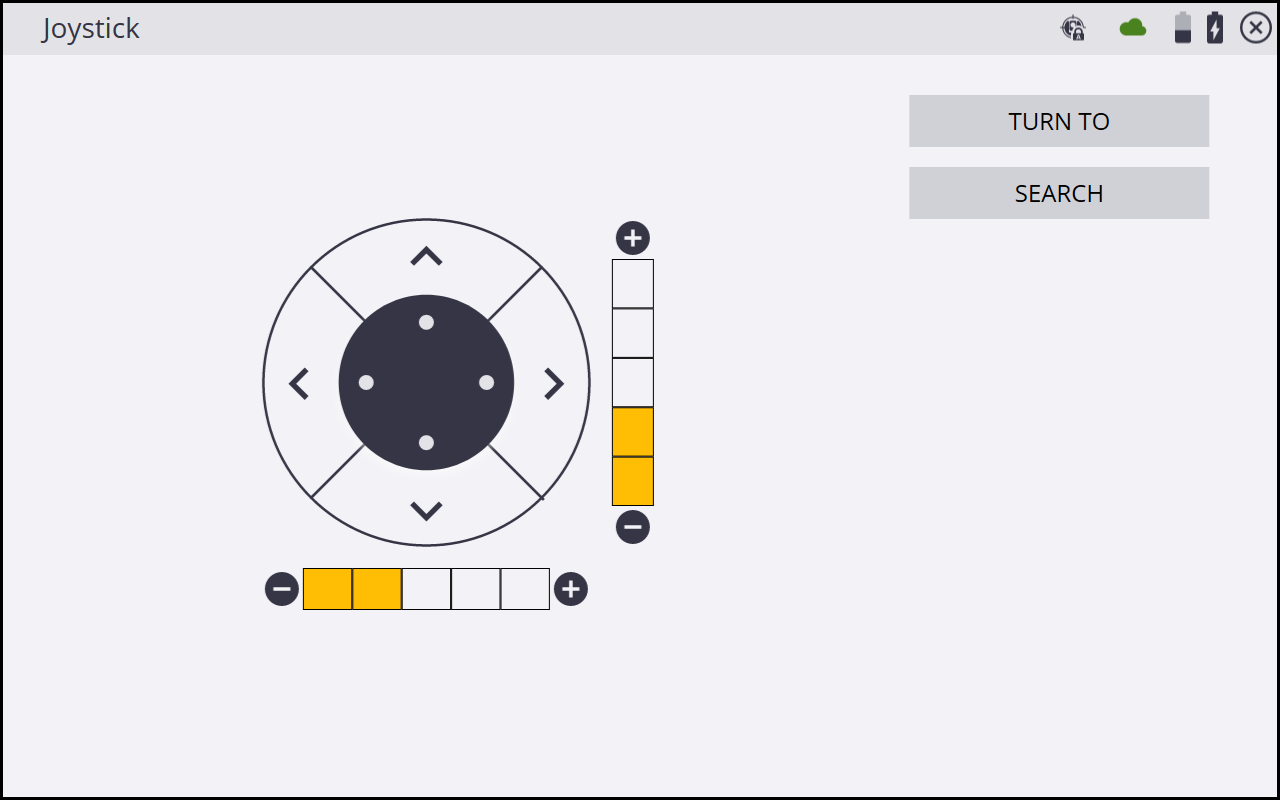Joystick
From the Total station control panel screen, tap JOYSTICK to open the Joystick screen. Here, you can turn the instrument by tapping on the arrows. The vertical and horizontal bars change the rotation speed.
You can also open the Joystick screen from the main map screen by tapping the F2 key on the Trimble TSC7 data collector or other data collectors that have function keys.