Search option
From the Total station control panel screen, tap SEARCH to open the Search screen. Here, you can tap on the map to set the initial horizontal angle from which to search from.
You can also set the search window size settings, access the joystick, and select the target type by tapping ![]() in the upper right of the screen.
in the upper right of the screen.
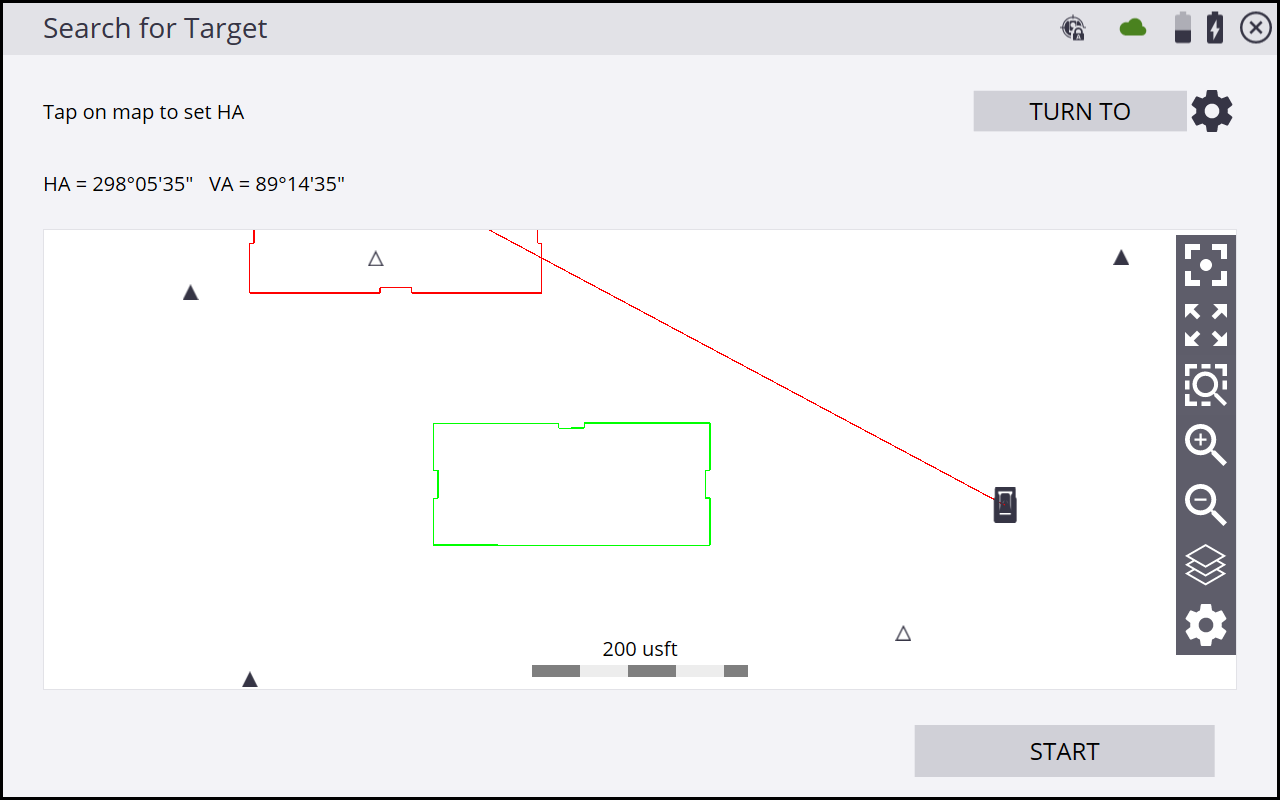
Tap START to begin the search.