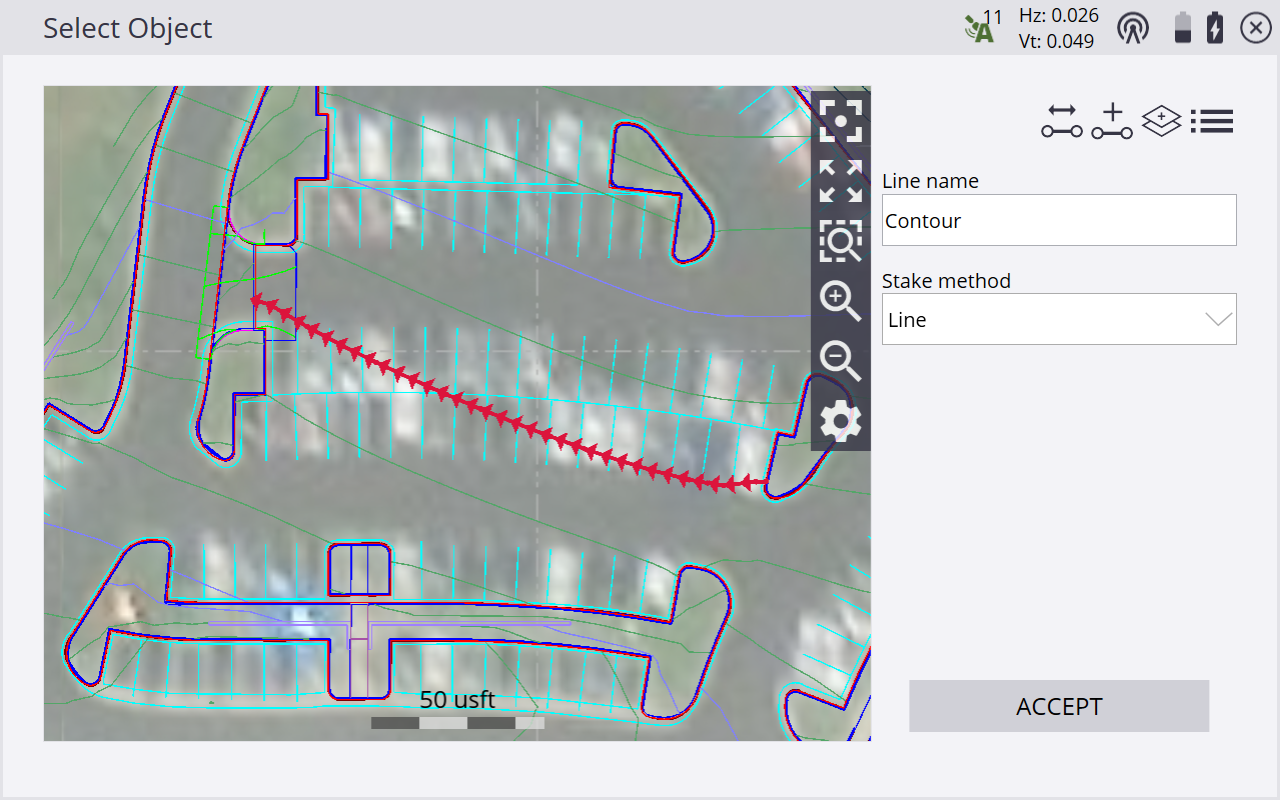Stake menu

The Stake menu contains all stakeout functions including staking points, lines, alignments, surfaces, side slopes, catch points, and corridor features.
From the Home menu, tap Stake.
After entering the stakeout function, the object selection screen appears. Select the object that you want to stake out either by tapping directly on it in the map or from the list in the top right corner of the screen, by selecting ![]() .
.
To stake a user-defined plane, select ![]() .
.
To define a new line to stake, select ![]() .
.

After you select an object, multiple stake methods are available that differ depending on the type of object that you selected. For more information, see Stakeout workflow.