Line Type Editor
Use the Line Type Editor to create and edit line styles that can then be accessed in Trimble Business Center through the Line Style Manager command. The line types that you create and edit in the editor become the line types in the software and Feature Definition Manager utility.
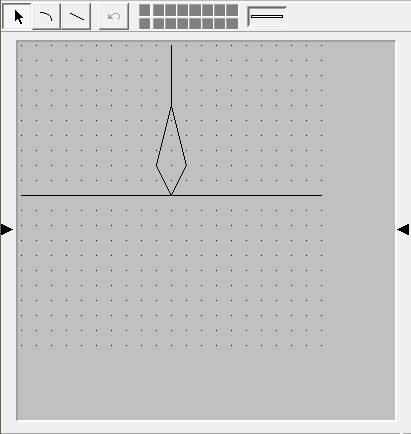
To use the Line Type Editor and line styles:
- Add, edit, and delete multiple line types in the editor.
- Save the line types that you want to use in TBC as a Line Type Library (.ltp) to C:/Program Files/Trimble/Feature Definition Manager/PEditor/.
- Follow the directions for importing line styles in Manage Line Styles.
- Select the line styles in various commands to control how lines look in graphic views and printed output.
Prerequisites:
- None
To access the command:
- Select Line Type Editor in Drafting > Drafting Elements.
Dependencies:
- None