Bearing + Angle Snap
Use this command to calculate a bearing by adding an angle to a given bearing.
Bearing + Angle Snap can be used in these controls:
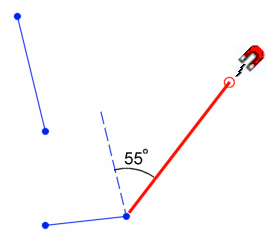
To use a Bearing Plus Angle Snap:
- While in a bearing control, right-click in a graphic view, and select Bearing + Angle Snap from the context menu. The Bearing + Angle Snap command pane displays.
- Pick two points in the view, or type a value in the Bearing box.
- Pick two more points, or type a value in the Angle box. The bearing is recorded, and the command pane returns to the previous command.