Three Point Snap
Use this command to calculate an angle based on three points picked in sequence.
Three Point Snap can be accessed from these control context menus:
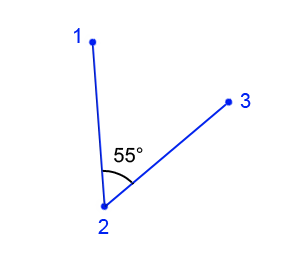
To use a Three Point Snap:
- While in an angle control, right-click in a graphic view, and select Three Point Snap from the context menu. The Three Point Snap command pane displays.
- Select an angle type (Acute or Obtuse) in the Options list.
- Pick a point, or type a coordinate or Point ID in the Start point box.
- Pick a second point, or type a coordinate or Point ID in the Pivot point box.
- Pick a third point, or type a coordinate or Point ID in the End point box to specify the angle.
- The angle between the three points is recorded, and the command pane returns to the previous command.