Utility Node - Manhole Options
Use these options to define utility network objects such as concentric and eccentric manholes. Manholes are circular and parametrically drawn and defined by a diameter and thickness. Manholes are primarily for gravity systems and have an invert elevation and a rim elevation.
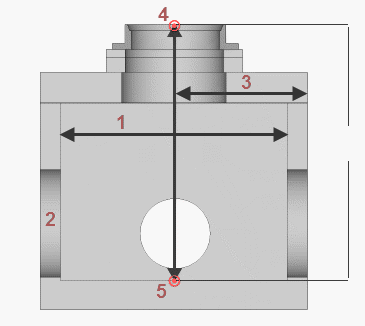
- Diameter
- Thickness
- Distance to center
- Rim elevation (specified when manhole objects are created)
- Invert elevation (specified when manhole objects are created)
Figure: Manhole dimensions
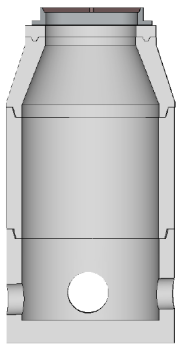
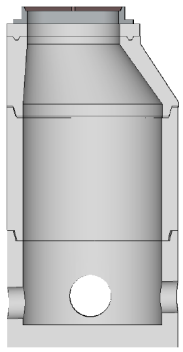
Figure: Concentric manhole vs. eccentric manhole
|
Options |
|
| Name |
This shows the descriptive name for the site improvement as it will appear in various commands that use utility nodes. These names should generally include size information to make object types easier to distinguish from each other. |
| Utility type |
Select a Type for the network you will use this node in; it will not appear as an option for other types of networks.
|
| Class |
Enter the industry type or rating of the manhole (e.g., pressure or thickness). |
| Diameter |
Enter the distance from the inner edge to the inner edge of the manhole. |
| Thickness |
Enter the wall thickness of the structure. |
| Color |
Select a default display color for the manholes as you want them to appear in graphic views. This can be changed in the properties for each object once they are created in your model. |
| Cost |
Enter the procurement cost of the manhole per unit. Note: This program displays the currency symbol and format that you have set in Microsoft Windows® Regional and Language Options. The units and calculations, however, are not associated with a specific currency, so if a project is opened on a computer with different regional settings, those currency symbol and formats are used, but no conversion between currencies has been made. |
| Entrance on center? |
For manhole entrances that are eccentric, uncheck this box and specify the distance from the node to the entrance. |
| Distance to center |
If Entrance on center is unchecked, specify the distance from the node to the entrance. Note: No angle is specified in this site improvement definition. An orientation is set when the node is created. |
| Inspection criteria |
Inspection criteria is currently not implemented. |