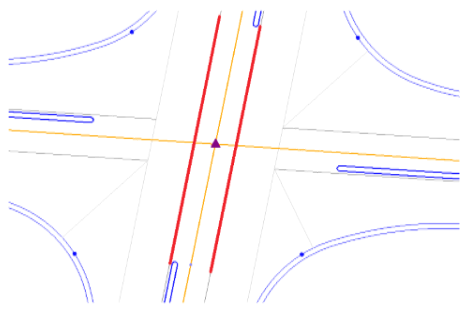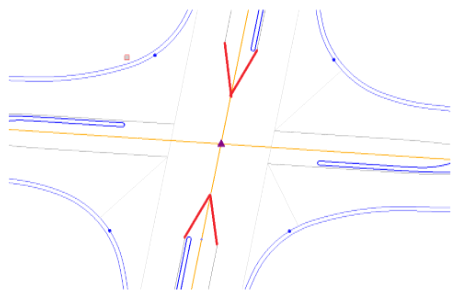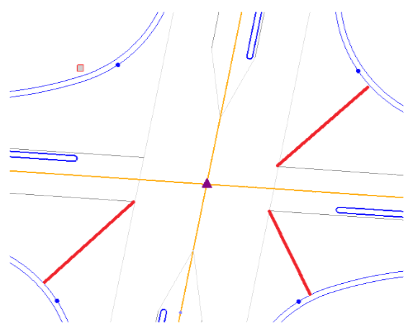Intersection Interpolation Line Properties
When you create an intersection, you can opt to add 3D interpolation lines to the resulting surface that can aid in keeping the surface triangles oriented in the desired direction. These interpolation lines can be included in both the central area of a T- or X-intersection and in the associated leg connections.
|
Selected Interpolation Line Properties In addition to the general island properties, each type has specific options. |
|
|
|
Interpolation method - There are three options:
|
|
Interpolation line in Leg Connection |
|
|
|
It is also possible to compute interpolation lines in leg connection geometry. Compute interpolation line - There are two options in this method;
|