Mirror Objects
Use the Mirror Objects command to duplicate objects in reverse image; this is just like using the Copy Objects command, but with an inverted transformation across one axis (the 'mirror line'). The new objects that are created by the command have the same properties as their source objects. The Mirror Objects command can transform the objects in 3D space (the new object will have the same elevations), and can use a cutting plane as the mirror line.
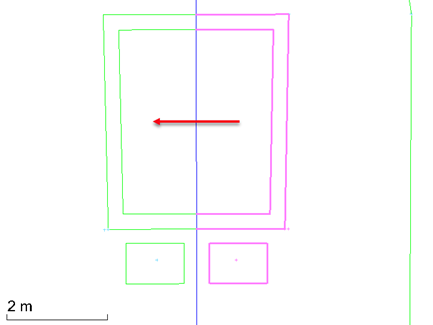
Prerequisites:
- Licensed module; See the Subscription Plans page. For a license matrix by command, see the License page in the TBC Community. Also see View and manage licensed features.
- Objects that can be mirrored (any objects that appear in the Plan, Profile, and Sheet Views.
To access the command:
- Select Mirror Objects in CAD > Edit.
To mirror objects around a centerline:
- From the Objects to mirror box, pick one or more objects.
- Using the From and To boxes, pick two points to create a rubber-band line to use as the mirror line. Although the line is only shown between the To and From points, it is infinite, so all selected objects beyond the visible line will be mirrored.
- To remove the selected object after it is mirrored, check the Delete source objects box.
- Click Apply.
Scenarios:
If you mirror text, the justification is reversed; left-justified text becomes right-justified.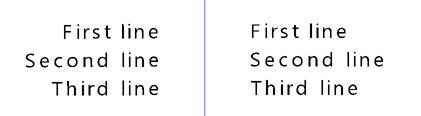
Dependencies:
- If an object has dependencies with other objects, those are not carried over to the new object.