Work with Industry Foundation Class (IFC) 3D Models
You can import into your project an Industry Foundation Classes (IFC) 3D data model contained in an IFC file (.ifc) or a TrimBIM file (.trb). IFC is a commonly used schema for Building Information Modeling (BIM). IFC 3D models can display varying types of geometry in the graphic views, including mesh surfaces and linework. The BIM hierarchy of the schema used to define the 3D model can include a large number of objects, each representing a physical architectural component.
When you select a BIM object in your project made up of individual geometry objects (CAD and IFC mesh objects), the individual member objects are selected as well, but they are not displayed in the Project Explorer individually and cannot be selected individually in the graphic views. This minimizes the number of objects with which you might need to interact and eliminates the chance of accidentally moving them away from the model. It is also closely aligned with how Trimble Access and Trimble Connect manage BIM objects.
Note: When opening a project created in a version of TBC earlier than v2023.10 in which the member objects have been moved, be sure to select to reset the anomalous data when prompted. This will ensure your project is in sync with the latest schema. (To open the prompt at any time to resync your data, press F12 and enter the command name: UpdateBIMDataCmd)
The following example shows the BIM object hierarchy displayed in the Project Explorer and IFC 3D model surface meshes displayed in the 3D View.
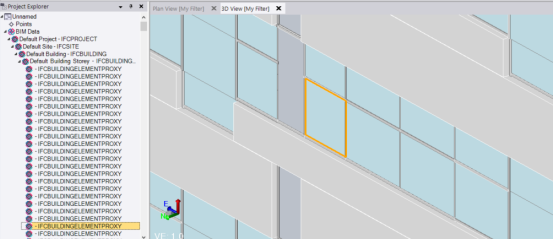
Prerequisites:
See the Subscription Plans page. For a license matrix by command, see the License page in the TBC Community. Also see View and manage licensed features.
To work with IFC 3D models:
After importing an IFC 3D model into your project, view the IFC hierarchy of BIM objects nested beneath the BIM Data parent node in the Project Explorer. View properties for any BIM object by right-clicking its object node in the hierarchy and selecting Properties.
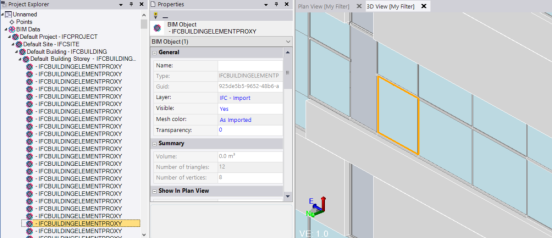
The BIM Object Properties pane enables you to optionally change the original colors applied to imported IFC linework and meshes for viewing in the Plan View and 3D View in TBC. This makes it easy to highlight specific BIM objects as necessary to meet your specific needs.
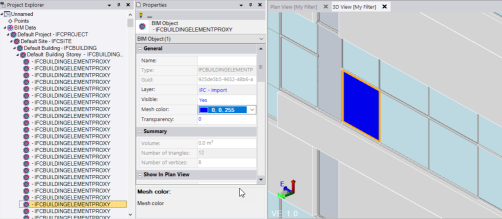
You can reference the model to survey control points contained in your project so that the model is correctly positioned in the "real world. Then, you can export the model with the new position information for use as an Active Map in Trimble Access or in other third-party software (see Export Industry Foundation Classes Files or Export TrimBim Files (.trb)).