Understanding Connected Construction Data Exchange
Overview
Welcome to the Connected Construction Ecosystem for simplified office-to-field and field-to-field data synchronization and VCL design exchange between Trimble Business Center, WorksManager, Siteworks, and Earthworks. As an engineer or CAD data technician who needs to send data to:
- surveyors on a construction site to perform stakeout, measurement, grade check, and as-built tasks,
or
- machine (dozer, grader, excavator, etc.) operators on a construction site to perform earthmoving tasks,
Use the Connected Construction Ecosystem to exchange project and design data between Trimble Business Center, Siteworks, and Earthworks via WorksManager.
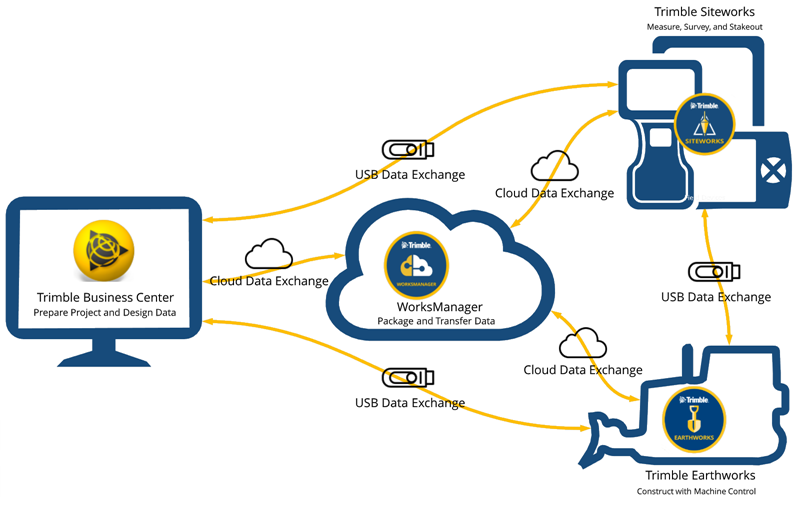
Using the workflows, you can prepare and package the data in TBC and publish it to WorksManager. Then Siteworks and Earthworks can load the projects and designs from WorksManager. For the most current Connected Construction Ecosystem documentation, see the Connected Construction Community.
Components of the Connected Construction Ecosystem
- Trimble Business Center
TBC is the office software component of the Connected Construction Ecosystem, the next generation of connected civil engineering and construction products that also include WorksManager, Siteworks, and Earthworks. Within this software, you can prepare field data for use by construction crews on a construction site. This data includes project data and design data to be used on field devices and machine control boxes. - Trimble WorksManager
Trimble WorksManager cloud application connects civil contractors to the critical information they need to get the job done right the first time. Easily manage data and technology assets across project sites to run your business more confidently and profitably. - Trimble Siteworks
Trimble Siteworks Positioning Systems are designed to eliminate downtime by making every minute more productive. Handle complex files and 3D data sets quickly, so you can spot issues and solve problems before they slow you down. - Trimble Earthworks
With machines, you can perform scraping, grading, excavation, and compaction activities with accurate guidance, and blade and bucket positioning.
Exchanging designs using VCL files
See About the VCL Design Exchange Format.
Working online vs. offline
You can run this command either on- or offline. If you select a WorksManager project when you are offline, you are selecting it only from the data synchronization area. If you work offline, the data in the data synchronization area will be synced with WorksManager when you go online. If there are differences between data in the sync area and WorksManager, you will need to resolve the conflicts.
You can work in a fully disconnected environment, which gives you the ability to create your design data completely offline. To achieve this, a VCE project name is used for the WorksManager (WM) project when a previous WM project has not yet been synced. A project boundary is required whether your are working offline or not.
Versioning
Although WorksManager designs are versioned, project-level data that you specify in this command (or in the WorksManager web application) is not versioned. However in TBC, the site calibration, control points, etc. will be versioned by looking at previously synced files. So TBC does its best attempt at keeping version info, while WM doesn't keep any version number. WorksManager does not provide any version information for the data you add using this command, so synchronization does not allow for referencing older versions.
Synchronizing data and resolving conflicts
See Resolve Data Conflicts Between TBC and WorksManager.
WorksManager projects vs. job sites in TBC
In previous versions of TBC, when you prepared and packaged data to send to SCS900 and GCS900 via TCC, the containers for this data were called “job sites”. Job sites still exist for this purpose in TBC, but now when you package data to send Siteworks, Earthworks, and Groundworks via WorksManager, the containers are called “projects” (not to be confused with the native TBC VCL file called a Project). A TBC job site and WorksManager project can each exist in a TBC project at the same time, but there can only be one of each.
If your project has an existing job site defined, any WorksManager Project you add will use these pre-existing settings and data:
- Units
- Site calibration
- Control points
- Avoidance zones
Therefore, you will need to resolve any conflicts in those areas between TBC job sites and WorksManager projects. If a new WorksManager project is defined in TBC first, its data will define the same for any job sites you later add.
WorksManager designs are separate from job site designs, so they will never share information, although you could select the same objects separately for both.
Status icons in the TBC Project Explorer
WorksManager projects and designs share their Project Explorer group with job sites and job site designs, but are distinguished by different icons. When a design is out-of-date and needs to be synchronized or there are conflicts to be resolved, the icon and label show red.