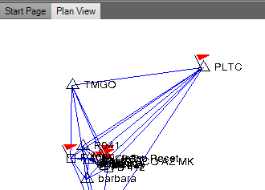Change the Gridline Display
Display gridlines in the plan view to understand a project's scale and location.
To display or hide gridlines:
- Select Toggle Gridlines in the Status Bar to turn gridlines on and off.
To change gridline properties:
- Select Project Settings in the Quick Access Toolbar. The Project Setting dialog displays.
- Click the Viewfolder.
- Expand Plan View, and click Grid Line Definition.
- Click in the boxes and edit the properties as needed.
- Click .
Example with grid lines On.
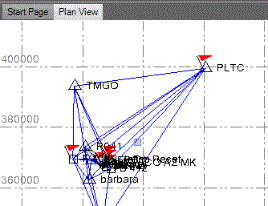
Example with gridlines Off (same data, same scale).