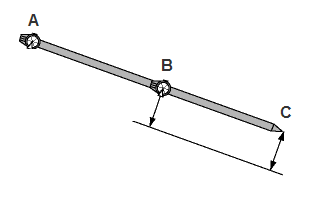Total Station Measurement Types
The software supports any of the following types of measurements in the imported total station data file.
|
Measurement type |
Description |
| distance offset |
The surveyor measures to a convenient point near the object and enters Left/Right, Up/Down and In/Out position offsets so the object position can be calculated from the measured point. You can edit the three offset values and direction after importing the data. |
| horizontal angle offset |
The surveyor measures to the side of the object, then he turns a horizontal angle to the center. The offset is a combination of the slope readings taken to a prism and the horizontal angle after aiming the instrument to the center of the measured object. Because these are measured values, you cannot edit them after importing the data. |
| vertical angle offset |
The surveyor measures to a point above or below the object, then he turns a vertical angle to the center. The offset is a combination of the slope readings taken to a prism and the vertical angle after aiming the instrument to the center of the measured object. Because these are measured values, you cannot edit them after importing the data. |
| angle offset |
The surveyor measures to a point to the side of the object and above/below the object, then he turns a horizontal and vertical angle to the center. The offset is a combination of the slope readings taken to a prism and the angles after aiming the instrument to the center of the measured object. Because these are measured values, you cannot edit them after importing the data. |
| circular object |
The surveyor measures to a point directly in front of a circular object, then he turns an angle to either edge. The center and radius are calculated from these two measurements. Because these are measured values, you cannot edit them after importing the data. |
| dual prism offset |
The surveyor measures to prism A and then to prism B. The position of the rod point is calculated from these measurements and from the B-C distance (the distance from the rod point to the nearest prism) the surveyor keys in.
You can edit the B-C distance and prism constants after importing the data. |