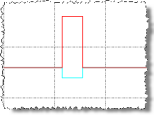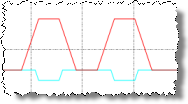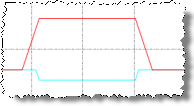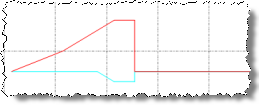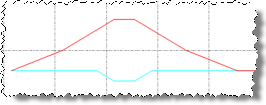Advanced Superelevation Options
The following options display on the Superelevation tab in the Alignment Editor when you click the Advanced checkbox. You use them to specify parameters for one or more superelevated curves in an alignment. See Create and Edit Superelevations for more information.
Note: In addition to typing values into the fields on the Superelevation tab, you can click in the Plan View to select values.
Note: Click the Superelevation Diagram button located in the upper right-hand corner of the tab to view a diagram of the superelevation as you define parameters for it. For more information, see Superelevation Diagram.
|
|
|
| Normal cross slope |
Enter the normal cross slope of the road when not in superelevation. The normal cross slope you specify here is referenced by all of the superelevated curves in the alignment. Any changes you make to this field affect all of the superelevated curves. If you delete the normal cross slope, the superelevation is removed from the alignment. Note: This normal cross slope value you enter is used in the Superelevation Diagram view. It does not replace the slope value specified in the corridor template instructions. |
|
General |
|
| Maximum superelevation |
Enter the maximum rate of superelevation for the curve in terms of percent slope. When you select a different field after entering a maximum superelevation value:
This provides a "baseline" superelevation with no transitions as shown in this superelevation diagram:
You can now enter different values in the Approach and Departure fields to define superelevation runoffs and tangent runouts for the curve. |
| Vertical curve length |
Enter the length of the parabolic vertical curve that will be applied at each break point in the superelevated curve to smooth the transition. The software also draws these vertical curves in the superelevation diagram at the break points. |
|
Join to previous |
|
| Compound maximum |
Enter the maximum distance that a compound superelevated curve can be separated from the previous compound superelevated curve and still be considered joined. If the distance between two compound superelevated curves is equal to or less than this value, the two curves are joined so that appropriate superelevation is maintained throughout the two curves, providing a smooth transition. Unjoined superelevated curves as shown in the superelevation diagram:
Joined superelevated curves:
|
| Reverse maximum |
Enter the maximum distance that a reverse superelevated curve can be separated from the previous reverse superelevated curve and still be considered joined. If the distance between two reverse superelevated curves is equal to or less than this value, the two curves are joined so that appropriate superelevation is maintained throughout the two curves, providing a smooth transition. |
|
Approach |
|
|
Following is an example of the transition from normal crown, to runout, to runoff on approach to a fully superelevated curve:
|
|
| Runoff % in curve |
Do one of the following:
|
| Runoff length |
Do one of the following:
|
| Runout length |
Do one of the following:
Note: The Runout length field is disabled if the Use runoff rate for runout checkbox is checked.
|
| Use runoff rate for runout |
Do one of the following:
Note: When the check box is checked, you can enter a station in the approach Runoff % in curve: Station and Runout length: Station fields. The software calculates values for the approach Runoff % in curve, Runout length, and Runoff length: Station fields. Use this feature if the project's superelevation plans give you the stations where the normal crown begins and ends, but do not give an intermediate station location where an adverse crown condition occurs (the outside lane has zero, or flat, cross slope). |
|
Departure |
|
|
Following is an example of the transition from runoff, to runout, to normal crown on departure from a fully superelevated curve:
|
|
| Runoff % in curve |
Do one of the following:
|
| Runoff length |
Do one of the following:
|
| Runout length |
Do one of the following:
Note: The Runout length field is disabled if the Use runoff rate for runout checkbox is checked.
|
| Use runoff rate for runout |
Do one of the following:
Note: When checked, you can enter a station in the departure Runoff % in curve: Station and Runout length: Station fields. The software will calculate values for the departure Runoff % in curve, Runout length, and Runoff length: Station fields. Use this feature if the project's superelevation plans give you the stations where the normal crown begins and ends, but do not give an intermediate station location where an adverse crown condition occurs (the outside lane has zero, or flat, cross slope). |