Point from Spot Elevation Options
Use these options to create points at elevation spot indicators.
|
Options |
|
| Spot indicator is part of the elevation label |
Uncheck this if the elevation label and spot indicator are separate objects. You can confirm this by clicking on either one to see if they both highlight. Unchecking this changes the options in the Spot indicator list below. |
| Spot indicator |
Select one of the following options, based on how the spot elevations are indicated. The new point will be created at the indicator (indicated by the red box in the example images below). |
|
Text insertion point (usually not visible) |
|
|
Text decimal point (can be a comma, depending on your regional settings) |
|
|
Text plus sign |
|
|
Text letter X |
|
|
Linework leader |
|
|
Linework cross |
|
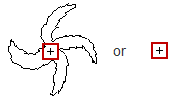
|
CAD point or block insertion point |
|
Closed linework including circles |
|
| Spot and elevation are in the same block |
Check this if the elevation label and spot indicator are grouped together in a block. |
| Base elevation |
Type in a base elevation if the spot elevations are relative to a common, unwritten elevation. For example, if you know that the site is in the 1100 meter range based on index contours, but all elevations are shown in the 100s, enter 1000 as the base elevation. Note: The base elevation value will not be added to the elevations of any new points for which the spot elevation is closer to the base elevation value than to zero. For example, if you add the base elevation of 200, and a spot elevation of 198 is encountered, the base elevation is not added. |
| Layer |
Select a layer on which to create the new points. |
| Starting point number |
Type the number that you want to use as the point ID for the first point created. Subsequent points will be numbered sequentially. |
| Feature code |
Type in a feature code to use the new points for feature code processing, or click the |
| Spot elevations |
Press [Ctrl] and select both the spot indicator and the elevation text in the Plan View. |
 icon to open the
icon to open the