Display
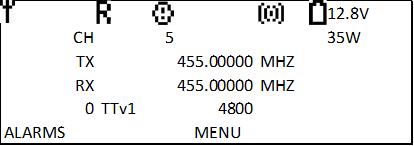
The top row displays (depending on the radio status) a series of icons as well as the input voltage.
|
|
Unacknowledged alarms in the alarm list |
|
|
Repeater mode |
|
|
Receive only mode |
|
|
Remote control mode |
Pressing OK performs the action indicated in the bottom middle of the display.
Pressing the back button executes the action indicated at the bottom left of the display or go back to the upper menu level.
TIP –
-
The display has a back-light timeout to improve lifetime. When the display is black, pressing any button except the ON button switches the back-light back on. It has no other effect.
-
Press and hold the scroll buttons to continuously scroll down or up.
Navigating through the display menus is done using the up and down buttons. OK enters the line you are on and back returns one level above the current level.
On the display, the first character on each line ( or
or  ) will tell you if the item is for information only or a setting you can change by pressing OK.
) will tell you if the item is for information only or a setting you can change by pressing OK.
The radio interface can be set to Simplified or Expert modes. The Simplified mode gives you access to the most used information and settings, handily decluttering the menus with items you may rarely use. To switch modes, select Device Settings / UI level.
For more information, see Menus.