Composite view
A Composite View provides the ability to display data visualization components in smaller panes all on one page as a dashboard view.
The dashboard view is useful in a control room-like environment where there are large monitors that require multiple charts, analyses, and so on displayed on a single monitor.
To view the Composite View area, select Composite View from the Charting and Analysis menu or from the Home page.
View a composite view
Composite views can be filtered by the options on the left hand side.
To select a composite view, click the composite view name or view button. The selected composite view is displayed on the right.
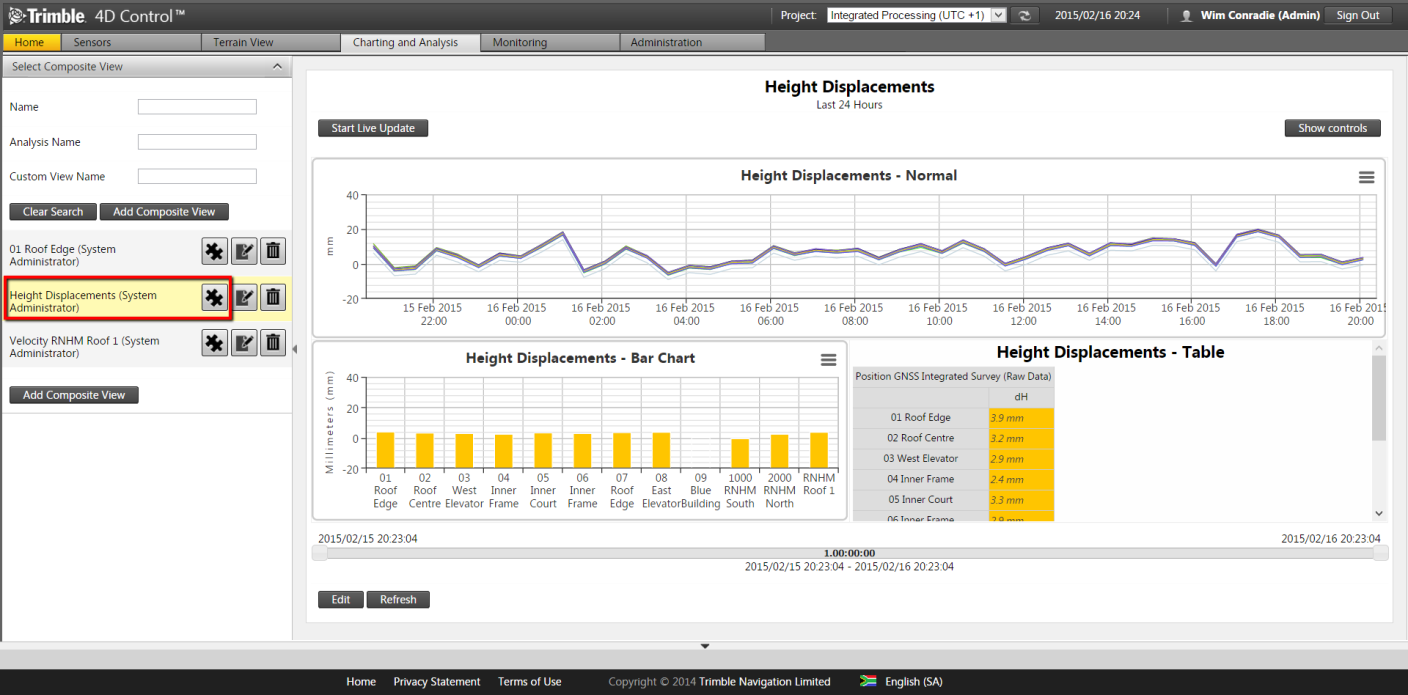
Most of the view settings for the different components in the composite view are available. Some settings that affect multiple graphs are available via the Show Controls button on the top right.
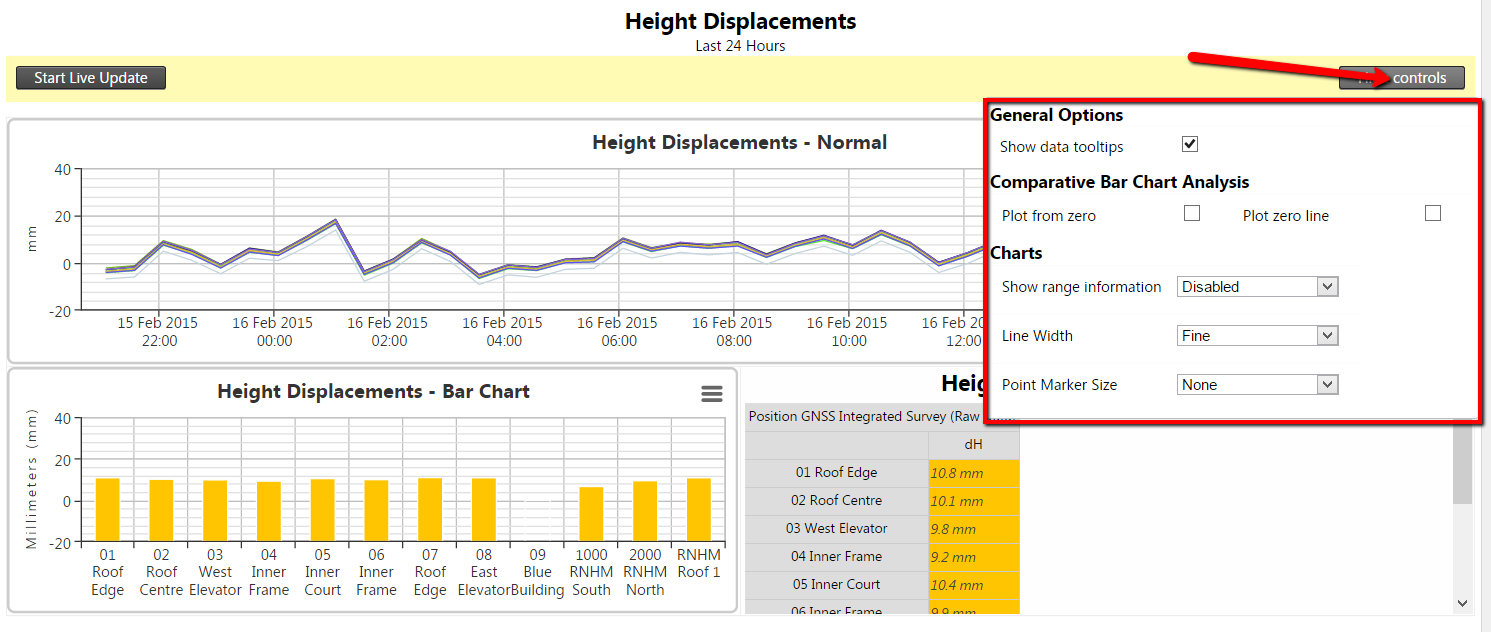
To create a composite view, see Create a composite view.