Data entry
Use the Data Entry area to manually add readings to sensors.
Data Entry applies only to manual sensors. A manual sensor is created when the Data Source Mode is set to Manual on sensor creation (see Adding sensors). The Data Source Mode can be selected only when creating the sensor. Manual sensors can be created for only some sensor types.
Capturing readings using Data Entry involves interim steps. Typically you will manually enter sensor readings, verify correctness, and then apply the readings to the sensor.
Data Entry provides two methods to manually enter sensor readings as datasets:
-
Upload readings from a Data XLSX file
-
Enter datasets online
To apply the readings in a dataset to sensors in your project clicking the Apply to Sensors button.
Uploading readings from a data XLSX file
A data XLSX File is a spreadsheet that provides a structured form to enter readings. Each data XLSX File is a template for entering readings for a specific sensor or readings for sensors of the same sensor type. A data XLSX File is useful to capture readings offline at remote locations.
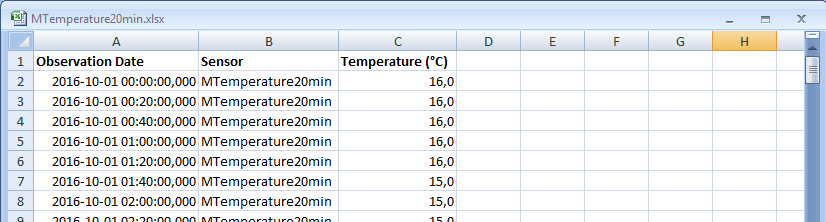
A data XLS File cannot directly be used to apply sensor readings to sensors defined in your project. You can edit a data XLSX file and upload it to Trimble 4D Control to become a dataset.
Entering datasets online
You can enter sensor readings manually using the New Datasets tab.
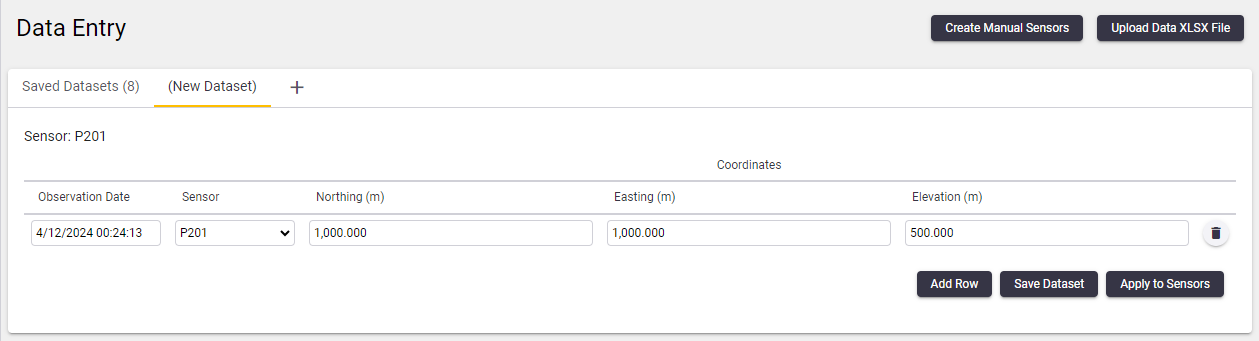
A dataset is an online repository which stores captured readings for a sensor or readings for sensors of a the same sensor type. Datasets can be downloaded from Trimble 4D Control as data XLSX Files.