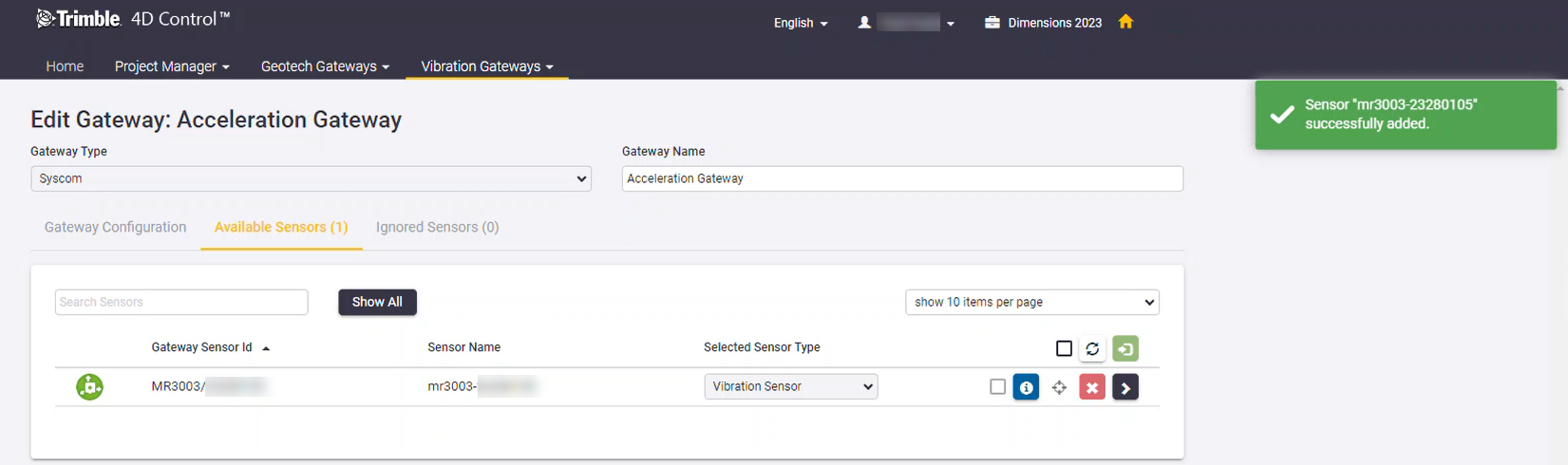Import vibration sensors to the project
Once you are satisfied that the Sensor Type and Data Type for each vibration sensor is correct (see Vibration gateway configuration), then you can import the vibration sensors into the current Monitoring project.
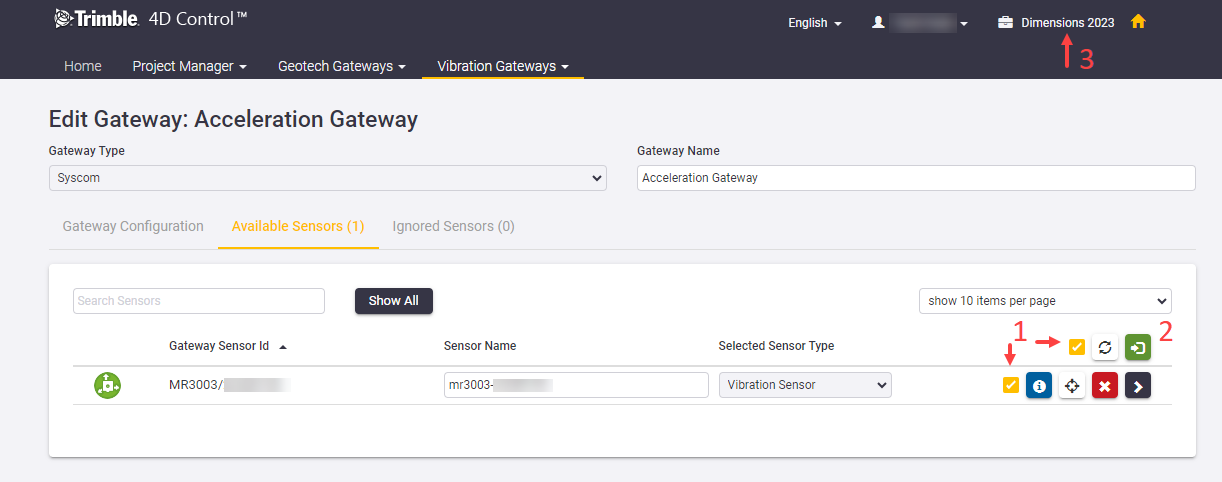
To import the vibration sensors:
-
Select the vibration sensors to import.
If a checkbox next to one of the sensors is inactive, then it may mean one of the following:
-
The Sensor Type and/or Data Types for the vibration sensor are not configured.
-
The vibration sensor has already been imported to the current Monitoring project.
-
-
Click the Import button. Vibration sensors are imported to the current Monitoring project.
A confirmation dialog appears:
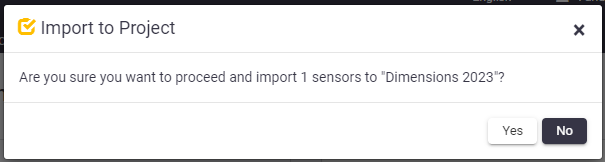
-
Click Yes to proceed. A progress bar and a notification appears each time a vibration sensor is added to the project.
The import process may take a few minutes - depending on the number of selected vibration sensors. It is important to keep the browser window open and to remain on this page until the Import is complete.