Webcams
Some monitoring sites have cameras installed on site – for instance to monitor certain areas that are very remote. Some of these cameras support web cam technology, by outputting its video to an URL. The Webcam pages make it useful to list such cameras in the T4D web interface.
To view the Webcams area, select Webcams from the Terrain View menu or from the Home page.
View a Webcam
To view a webcam you have set up, select the webcam in the left-hand panel. The video feed from the selected webcam is shown in the right-hand window pane of the Webcam page.
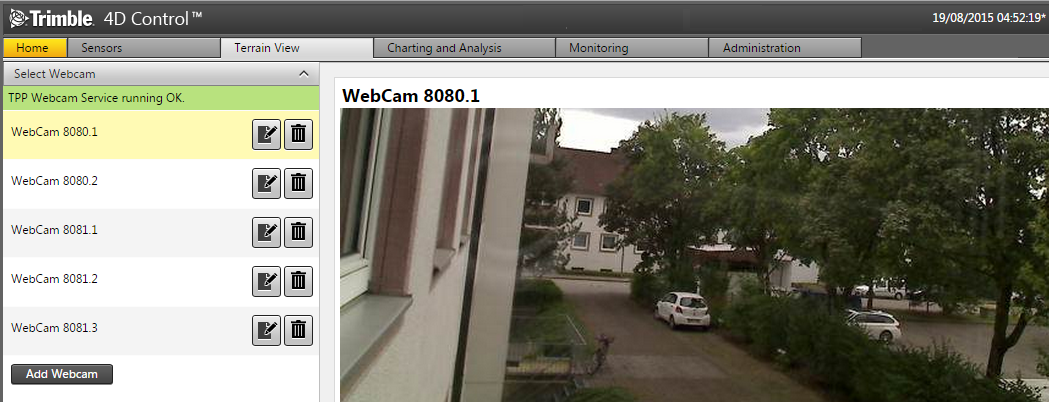
To configure settings for the webcam, see Configure a Webcam.