Catalyst Handle setup for DA2 handheld use
If you prefer to carry the DA2 in your hand rather than fitting it to a pole, use the Catalyst Handle accessory. The Catalyst Handle provides an easy way to carry the DA2, power pack, and your device with one hand.
TIP – To see the Catalyst Handle in use in the field, watch Overview of the Catalyst Handle Accessory.
 Fitting the DA2 to the Catalyst Handle
Fitting the DA2 to the Catalyst Handle
To complete these steps you will need:
-
Catalyst Handle accessory (PN: 128433-00)
-
DA2
-
A power bank (or you can power the DA2 from your device)
TIP – To power the DA2 from your device, you may need to replace the USB cable on the DA2 with a longer USB cable, or with a USB cable that has the correct micro-B or Type-C connector for your device. For more information on power sources and cables, including how to replace the USB cable on the DA2, see DA2 power options.
To fit the DA2 to the handle
-
Remove the battery door from the back of the handle.
-
Pick up the DA2 and starting at the top of the handle, thread the USB cable attached to the DA2 through the handle cavity.
-
Push the DA2 onto the top of the handle. Make sure the DA2 is firmly attached and the DA2 push-fit mount sits flat against the top of the handle.
- If the DA2 will be powered:
- Using a power pack, attach the USB to the power pack. Fit the cable and power pack inside the handle cavity. If you intend to use the DA2 straight away, make sure the power pack is turned on.
- From your device, thread the USB cable through the exit hole in the handle.
- Fit the battery door to the handle.
TIP – To see these steps, watch Assembling the Trimble Catalyst Handle.
 Fitting the mounting plate to your device
Fitting the mounting plate to your device
Attaching your device to the Catalyst Handle requires fitting the handle mounting plate to your device. You can then detach and reattach your device to the handle as needed.
To complete these steps you will need:
-
Catalyst Handle accessory
-
Handle mounting plate
-
Your device
TIP – If preferred, place your phone or tablet in a rugged case before attaching the handle mounting plate.
To fit the mounting plate to your device
-
With the adhesive covering on the mounting plate facing upward, place the mounting plate on the magnets on the Catalyst Handle.
- Without removing the adhesive covering, place your device on top of the mounting plate and check that the mounting plate will be attached to your device in the correct place.
- Consider how you use the device in the field, for example do you prefer to use a portrait orientation or a landscape orientation? If you use both, you can complete these steps for one orientation and then fit a second mounting plate to suit the other orientation.
- Make sure the device will sit flat on the handle, you can see the screen and the camera is visible.
- Remove the device.
- Remove the adhesive covering on the mounting plate.
- Reposition the device on the handle and press down for a few seconds so the contact adhesive on the mounting plate can bond with the device.
- To detach the device from the handle, lift off the device with a twisting motion. The device detaches with the mounting plate.
- To reattach the device, position the device over the magnets on the handle. The mounting plate on the back of the device will connect with the magnets with an audible click.
TIP – To see these steps, watch Attaching the Trimble Catalyst Handle Mounting Plate.
 Software configuration
Software configuration
When using the Catalyst Handle, there is an additional 2.3 cm between the normal antenna measurement point (bottom of push-fit mount), and the antenna measurement point when using the Catalyst Handle (bottom of the handle). This offset is indicated by the red arrow below:
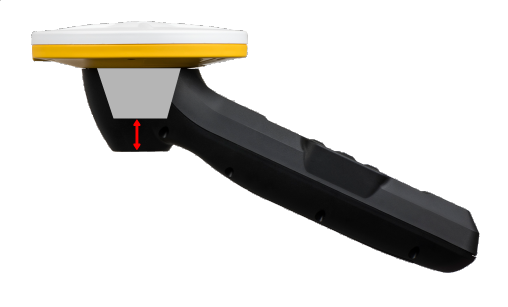
When using Trimble software (for example, TerraFlex), simply enter the measured antenna height and select the measurement point you are using.
For most third-party apps, the receiver will output the GNSS position at the bottom of the push-fit mount as the default value. If you are measuring the antenna height to the bottom of the handle, you must add 2.3 cm to the height of any GNSS positions. For example, if the software includes an antenna height setting, and you measure (manually) 1.5m to the bottom of the handle, you should add 2.3 cm to this to account for the offset. However, in general this difference will be insignificant as everyone will hold the handle across a range of heights from one moment to the next.
NOTE – Maintaining consistent antenna height is more challenging when operating the DA2 with the Catalyst handle. If capturing features at decimeter-level (or better) vertical accuracy is critical to your workflow, Trimble recommends mounting the DA2 on a monopole or pole. See DA2 pole mount setup.