Attaching an Empower module (optional)
Before you install or remove a module from the device, make sure the device is powered off or in Sleep state. For more information, see About Sleep state.
You need to re-calibrate the compass after installing or removing an Empower module. For more information, see Calibrating the compass.
To attach an Empower module to the TSC5 controller / Ranger 5 data collector: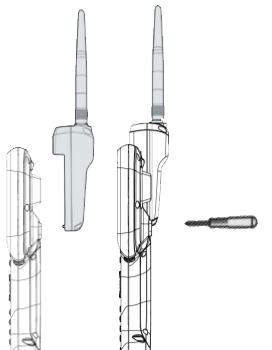
-
Hook the Empower module onto the back of the device, ensuring that the slots on the top of the device line up with those on the Empower module.
-
Using the Phillips #1 screwdriver, tighten the 2 captive screws at the bottom of the Empower module to secure the module in place. Do not overtighten the screws.