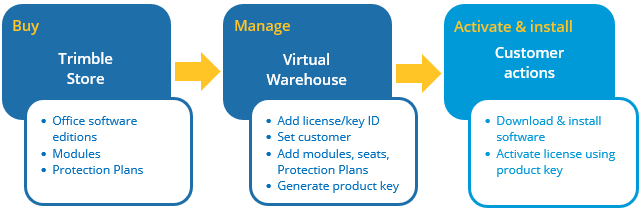Managing license keys
The Virtual Warehouse supports the management of license keys for Trimble Business Center (TBC), Trimble RealWorks office software, and Trimble GuidEx Machine Guidance System.
Under Perpetual Licenses, use the Assign/Upgrade tab to add a Key ID and then assign the required software edition, modules, and Protection Plans to the Key ID.
You can add Key IDs for new licenses for Trimble Business Center (TBC), Trimble RealWorks office software, and Trimble GuidEx Machine Guidance System. For Trimble Business Center (TBC) and Trimble RealWorks office software you can add an existing license if the customer requires changes to their license but it does not exist in the Virtual Warehouse. Such changes include adding seats to a license, adding modules, upgrading editions, or extending their Protection Plan coverage. When you enter the serial number for an existing license, the Virtual Warehouse obtains information about the license and this is shown in the Virtual Warehouse.
Any changes you make to licenses in the Virtual Warehouse are transferred to the My Trimble Protected (MTP) system, so that MTP always shows the latest information.
Once you have configured a Key ID for the customer's requirements, you can then use the Virtual Warehouse to generate the product key that the customer uses to activate their license. The Virtual Warehouse system emails the product key to the customer and blind copies the email to you.
The workflow for preparing a perpetual license for the customer is shown below: