Receivers
Use the Assign/Upgrade tab under Perpetual Licenses to assign the required receiver configuration bundles, options, and Protection Plans to the appropriate receiver.
If required, you can configure the receiver's internal radio in the Radio Config tab.
You or the customer can then install the items to the receiver using Trimble Installation Manager.
The workflow for preparing a receiver for the customer is shown below:
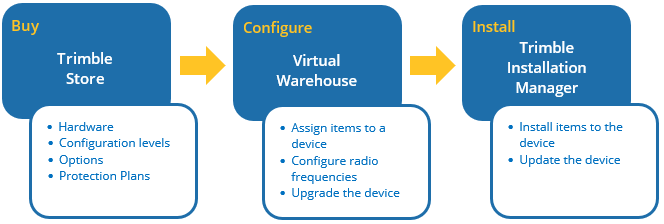
-
Trimble R980 GNSS receiver
-
Trimble R780 GNSS receivers
-
Trimble R750 GNSS receiver
-
Trimble R750 MON GNSS receiver
-
Trimble R580 GNSS receiver
-
Trimble R12i GNSS receiver
-
Trimble R12 GNSS receiver
-
Trimble R10 and R10-2 GNSS receiver
-
Trimble R2 GNSS receiver
-
Trimble R8s and R9s GNSS receiver
-
Trimble EM130 Halow radio module
-
Trimble MPS566 GNSS heading receiver
-
Trimble MPS566 MON GNSS receiver
-
Trimble SPS986 GNSS smart antenna
-
Trimble SPS855 GNSS receiver
-
Trimble SPS785 GNSS receiver
-
Trimble TDC650 GNSS handheld
-
Trimble GeoExplorer® 7X GNSS handheld
-
Trimble GeoExplorer GeoXR™ GNSS handheld
-
Trimble Catalyst™ GNSS positioning service
-
Spectra Geospatial SP100 GNSS receiver
-
OEM receivers compatible with Trimble Access
New receivers have a device status of Unassigned when they appear in the Virtual Warehouse.
- Use the Virtual Warehouse to match the receiver with the appropriate items for the customer. You can:
- add configuration bundles, individual options, and Protection Plans
- change the configured options for the receiver
- configure radio settings for the receiver's internal radio
- extend Protection Plan coverage
As soon as an item is assigned to the receiver, the device status changes from Unassigned to Not activated. You can continue to freely add or change the items assigned to the receiver as long as the device status is Not activated.
-
Use Trimble Installation Manager to install the configuration bundle, options, Protection Plans, and custom radio settings onto the device. For more information, go to www.trimble.com/installationmanager.
Once the items are installed, the device status changes to Activated and the factory warranty coverage period begins. The coverage period start date is the same as the installation date.
- Deliver the receiver to the customer.
If changes to the receiver are required after it has been delivered to the customer:
- Use the Virtual Warehouse to change the options, Protection Plans, or custom radio settings assigned to the receiver.
- Notify the customer that the receiver is ready to update.
- The customer uses Trimble Installation Manager to update their receiver.