General
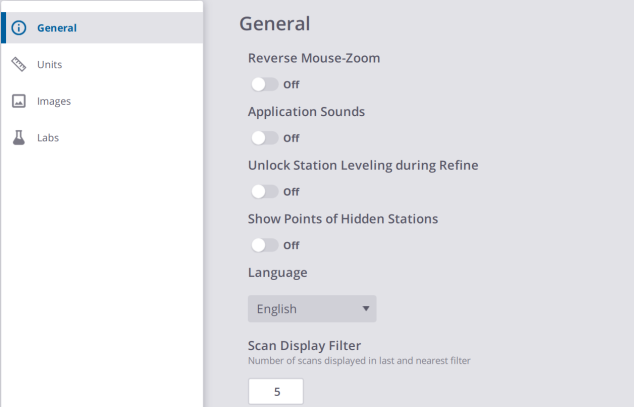
REVERSE MOUSE-ZOOM: Keep the default behavior Off (Roll forward to zoom in / Roll backward to zoom out) or change to On (Roll forward to zoom out / Roll backward to zoom in) when using a mouse wheel instead of the touchscreen.
APPLICATION SOUNDS: Turn the option On to activate (or Off to deactivate) the sound notifications.
UNLOCK STATION LEVELING DURING REFINE: Turn the option On to unlock (or Off to lock) the leveling of leveled stations during Refine Project. See Refine a Project (or Registration Set(s)). This option is disabled (Off) by default.
SHOW POINTS OF HIDDEN STATIONS: Turn the option On to ensure that annotation and precision points remain visible, even if the associated station(s) are hidden. Turn it Off to hide them along with the stations.
LANGUAGE: This option enables you to choose the language of the application. Close and reopen the application to see the change applied.
SCANS DISPLAY FILTER: This option defines the number of scans to display when using the Display Last and Display Nearest options. See Visualize Scan Data > Map View.