Refine a Project (or Registration Set(s))
The Refine Project feature enhances the accuracy of the registration. It refines the position and the orientation of all the stations using the scan data. The stations need to be previously registered for this feature to work successfully.
For every station, Perspective looks at all the possible links to all the other stations and examines their overlaps. It computes a threshold on the overlap at every station and keeps all the links whose overlap is larger than the threshold.
In some cases, you can obtain a more accurate registration result by unlocking the level. To do this, turn the Unlock Station Leveling During Refine option in Settings > General. This allows the refinement algorithm to slightly adjust the leveling of each leveled station to get a better fit between the scans as well as average the levelness of the project. See Tips & Tricks > Refine a Project.
-
REFINE A PROJECT
From the Menu panel, tap
Refine Project. If required, tap Cancel to interrupt the process. A report displays at the end. See Display Refinement Report.
Refine Project is displayed on the thumbnail of the project.
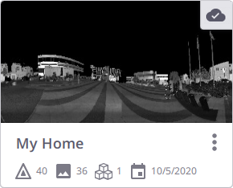
-
The
Refine Project will be grayed out if there is only one scan in the project.
-
Perspective reruns the georeferencing after the refinement in case of an already georeferenced project.
-
-
From the Stations List panel, tap the pull-down arrow and choose REG. SET.
-
Refine a Registration Set: Tap
to expand a registration set and choose
Refine to refine the registration set.
-
Refine a Group of Registration Sets: Tap
, select a group of registration sets and tap
Refine to refine the group.
The Refinement Report displays at the end. See Display Refinement Report.
-
The
Refine feature is grayed-out when you are in the Manual Registration tool. See Manual Registration.
-
Closing a report without saving deletes the report.
When you export a refined project to the TDX format, the refinement results including the overall refined links are exported as well.
-
Running a new refinement while a Refinement Report is still opened will close and not save the report (if you choose Continue).
Please, do not run a refinement when the battery level of the tablet is low. The process may not finish in the right way.