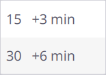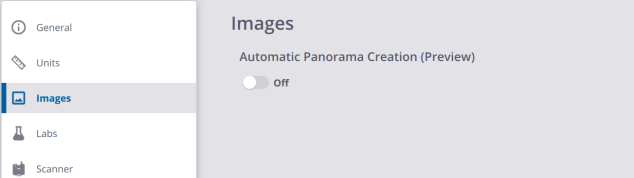Images
The settings in the Images panel are available only if you are connected to a scanner.
AUTOMATIC PANORAMA CREATION (PREVIEW): This option enables you to automatically create a panorama in preview quality with the captured images. See Process Images > Preview Quality.
&
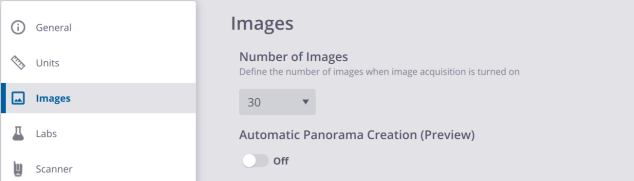
NUMBER OF IMAGES: This option enables the capture of 15 or 30 images.
-
15 Images are recommended in simple environments where there are less occlusions to save time acquiring and processing images.
-
30 Images are recommended in complex environments where occlusions are more prevalent and where more images will improve coloring and coverage when processed. However, the processing time will increase.
+ 1 min and + 2 min are the durations to capture 15 images and 30 images. They must be added to the durations to capture a scan to have the total durations. See Define Image Parameters.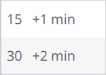
+ 3 min and + 6 min are the durations to capture 15 images and 30 images with the HDR mode turned on. They must be added to the durations to capture a scan to have the total durations. See Define Image Parameters.