AutoBase settings
The receiver features AutoBase technology, which enables you to reduce daily setup time for mobile base stations and to reduce the risk of using incorrect base station coordinates during setup. For more information, see Setting up a base station using AutoBase technology, AutoBase setup scenarios, and AutoBase process.
Modes available
-
Disable – When a receiver is turned on, it automatically installs the CURRENT application file and starts running, applying all previous settings.
-
Enable with Warning – When enabled, this prevents the receiver from creating a new base station position and the receiver will not begin transmitting RTK or DGNSS corrections from a base position (latitude, longitude, and height) that is not a part of the GNSS site calibration.
After the receiver has a stable position, it uses that position to search for a base position in the stored application files in the receiver. If there is no base position within the AutoBase search distance (20 m 2D) of the current position in any of the stored application files, then a AUTOBASE FAILED warning appears so you can intervene and fix the problem. The receiver continues to use the CURRENT application file, until you update the configuration or set up a new reference base setting. If corrections are turned ON in the previously mentioned CURRENT application file, the receiver continues sending corrections with the previous base position in the CURRENT application file. If the CURRENT application file does not have any corrections set up, then there will not be any transmissions.
-
Enable without Warning – The receiver begins transmitting RTK corrections from a new base position. You need only turn on the receiver the first time on a point, and you do not need to manually configure the base station settings.
After the receiver has a stable position, it uses that position to search for a base position in the stored application files. If there is no base position within the AutoBase search distance (20 m 2D) of the current position in any of the stored application files, the receiver automatically uses the current HERE position as the base position, renaming the station name to AUTO000X, saving this information to the newly named application file, AUTO000X, and then starts transmitting the correction message from this new base position. This new configuration is saved to the CURRENT application file. This is the default setting (see Default receiver settings).
This covers most scenarios:
-
Daily setup on the same known point, bench to check.
-
Daily setup at random location, then bench to configure.
To reduce risk when using this AutoBase setting in the following scenarios, the rover receiver should be benched (checked on a known point):
-
The base station is moved during operation and set up again within 20 m of an AutoBase control point.
-
The base station is moved during operation, no warning is provided so the user must remember to bench.
-
-
Enable – HERE always – After the receiver has a stable position; it automatically uses the current HERE position as the base position, renaming the station name to AUTO000X (X is from 0 to 9 and if there are already ten saved AutoBase files, the oldest one is replaced). This information is saved in a new Application file, AUTO000X. The receiver starts transmitting correction message from this new base position. This new configuration is saved to the CURRENT Application file. In this method the receiver never searches for a base position in the stored Application files. Italwaysuses the current HERE position as the base position.
AutoBase will only enable CMRx correction output, but this can be manually changed to CMR+ and will be saved to the AutoBase application file. See Setting up a base station using AutoBase technology.
Changing the mode via the the receiver web interface
-
Select Receiver Configuration / General / Autobase.
Changing the mode via the front panel of the receiver
To enter the configuration menus from the home screen, press  .
.
Press  to select Autobase. Press
to select Autobase. Press  .
.
Press  to select the mode, and then press
to select the mode, and then press  to activate it.
to activate it.
Front panel warning
If the receiver operation mode is set to Base and the AutoBase mode is set to Enabled with warning and AutoBase fails, then the following messages are displayed on the Home screen: NOT FOUND for the base name and AUTOBASE FAIL for the correction type.
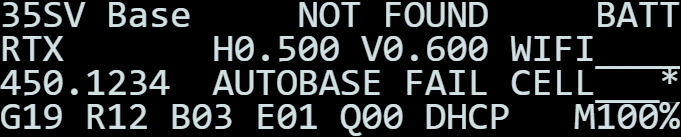
Radio settings
The internal radio settings in the R750 receiver are saved along with an AutoBase application file. This enables an R750 base station to use the AutoBase function on different sites without anyone needing to modify the radio settings.
For a 900 MHz internal UHF radio, the following settings are saved and re-applied with each AutoBase application file:
-
Channel
For a 450 MHz radio, the saved settings are:
-
Frequency
-
Wireless mode
Siteworks software
When setting up a base station using the Siteworks software, depending on the base setup selection and the AutoBase setting before connecting in the Siteworks software, the AutoBase mode is disabled at the beginning of the setup and restored or changed at the end of the setup:
-
If the Base anywhere mode is used, then the AutoBase mode is set to Enable - HERE position always.
-
If the AutoBase mode is set to Enable - HERE position always at the beginning of the base station setup and the Base anywhere mode is not selected, then the AutoBase mode is set to Enable with Warning at the completion of the base station setup in the Siteworks software.
Otherwise, the Siteworks software will restore the AutoBase mode that was previously configured before connecting in the Siteworks software.